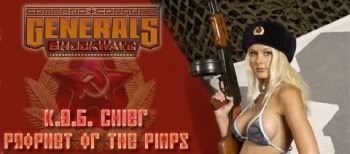computer help!
#1
Posted 13 August 2007 - 02:51
every 2 minutes a window pops up saying ''A virus has in fected ur computer
Systems Affaected: PC,Vista,BE,DM''
but starngly i have no idea wut these are and i highly doubt i have them installed on my pc
sp plz help!
#2
Posted 13 August 2007 - 03:11
Disconnect your Computer from the Internet and do a Virus Scan with your Anti Virus Software.
- E.V.E.
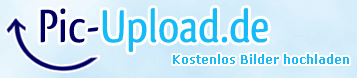
#5
Posted 13 August 2007 - 14:12
when a window just pops up and wen i click cancel and it trys to download so i have to stop it manually
and it always happen when i click No, and cancel
and my desktop image keeps getting replaced by a pictured link...
it red and has a hazard sign on it...
and theres now 3 new programs that i did not install on my pc, they just apeared there...
and for the AV weve got Norton, but its sux cuz we did like 2 scans and it didnt find ANYTHING
my sister tk its some sort of spaming thingy to get me to download crap
Edited by Pandut, 13 August 2007 - 14:23.
#6
Posted 13 August 2007 - 14:44
#7
Posted 13 August 2007 - 15:39
its even trying to stop me from typing, acsess to internet and playing games!
ok i tried out hijackthis and it really helped
it blocked of most of the really anoyying pop ups
Edited by Pandut, 13 August 2007 - 15:47.
#9
Posted 13 August 2007 - 22:42
The one that i had called itself RazeSpyware, and it kept changing stuff on my computer, like you said, replaced my desktop pic with a page saying i had x amount of viruses, y amount of spyware... etc. and i couldn't change it back to my normal one, the best that i could do was change it to google... pretty useful having google as your background pic
Anyway, i tried everything to remove it, i kept getting recommendation's from friends, family, (i think i even asked on here at one point). I kept finding stuff, getting rid of it, running the program again, and then getting the same stuff that i just deleted -_-
If what you have is indeed similar to what i had, i would say get as many anti-spyware and virus programs your HDD can handle, its the best option IMO. Here are some of the things that helped me:
AVG
Spybot S&D
HijackThis
Hitman Pro
Windows Defender
and a couple of task manager programs (cant remember the names) But a good alternative is to open up task manager, look through all the processes, and if there is anything that looks suspiciuos, google it (and delete if needed)
and finally use find, search for names of stuff that keeps popping up, because although some of these viruses are pretty good at beating removal programs, the people still name them something logical
Hope that helps
EDIT: BTW if your not already, i would recommend getting FF and the various pop-up blockers, it may not get rid of virus' but at least it stops new ones coming in =D
#10
Posted 14 August 2007 - 14:28
#11
Posted 14 August 2007 - 15:52
Edited by Pandut, 14 August 2007 - 15:52.
#12
Posted 14 August 2007 - 16:42
#13
Posted 14 August 2007 - 16:49
#14
Posted 14 August 2007 - 17:10

#15
Posted 14 August 2007 - 17:34
...i clicked fix selcted problems, and it froze...and now the pop ups ar coming in even worse...
my desktop image is changed and i cant chagne it back
my hopepage has been changed and i cant change it back
sometimes the internet will freeze when i try to go on...
Edited by Pandut, 14 August 2007 - 17:55.
#16
Posted 14 August 2007 - 18:30
#17
Posted 14 August 2007 - 18:51
Spyware&Malware Protection
Error Cleaner
Privacy Protector
but i when i click on them i go straight to the internet, so these programs are links...
ive tried everything to uninstall them
ive normally deleted them, ive gone to the internet and found them in my favoites so i deleted them that way
but every time i turn off my comp, then later i turn it back on...they reinstall them selves back onto my comp
and even when i unplugged my comp from the interent the windows would still pop up and take me all over the interent!
im leaning towardz doing a full-system memory wipe...
Edited by Pandut, 15 August 2007 - 01:14.
#18
Posted 15 August 2007 - 08:41
http://www.techsuppo...elp-please.html -This seems the most complete
http://forums.spywar...howtopic=102437
http://www.castlecop...ostp979419.html
http://forums.majorg...d.php?p=1016916
note these are quite technical and detailed but since you may system wipe, its probably worth trying.
#19
Posted 15 August 2007 - 20:42
Edited by Pandut, 16 August 2007 - 02:03.
1 user(s) are reading this topic
0 members, 1 guests, 0 anonymous users