
Its my 1st , whatdaya think xD
Edited by Aaron, 07 May 2010 - 22:57.

Posted 25 December 2009 - 14:53

Edited by Aaron, 07 May 2010 - 22:57.
Posted 25 December 2009 - 15:44
Posted 25 December 2009 - 21:13

Posted 25 December 2009 - 21:30

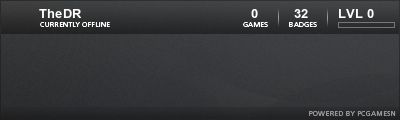
Posted 26 December 2009 - 00:15

Edited by Zhao, 26 December 2009 - 00:29.
Posted 26 December 2009 - 00:38

Posted 26 December 2009 - 00:39
Edited by Zhao, 26 December 2009 - 00:42.
Posted 26 December 2009 - 00:43
 Zhao, on 26 Dec 2009, 0:15, said:
Zhao, on 26 Dec 2009, 0:15, said:

Posted 26 December 2009 - 00:44

Posted 26 December 2009 - 00:46
Edited by Zhao, 26 December 2009 - 00:51.
Posted 26 December 2009 - 04:41



Edited by Zhao, 26 December 2009 - 07:47.
Posted 26 December 2009 - 11:39

 Pav3d, on 3 Jul 2009, 21:35, said:
Pav3d, on 3 Jul 2009, 21:35, said:


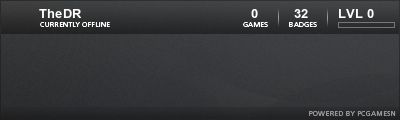
Posted 26 December 2009 - 14:33
Quote
Edited by W!, 26 December 2009 - 14:34.

Posted 26 December 2009 - 15:19

Quote

Edited by Zhao, 26 December 2009 - 18:29.
Posted 26 December 2009 - 22:06


Quote
Posted 26 December 2009 - 22:23


Edited by Zhao, 26 December 2009 - 23:30.
Posted 27 December 2009 - 10:23
Posted 27 December 2009 - 10:46


Quote
Posted 27 December 2009 - 12:18
Posted 27 December 2009 - 12:29
Edited by Zhao, 27 December 2009 - 12:37.
Posted 27 December 2009 - 15:33

Posted 27 December 2009 - 16:52
0 members, 1 guests, 0 anonymous users