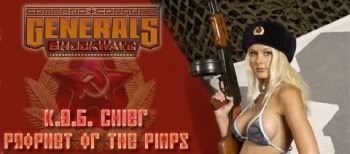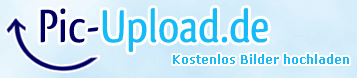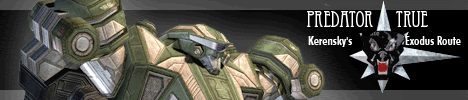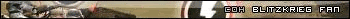Internet
1) Free Download Manager
http://www.freedownloadmanager.org/
An excellent Download manager and works well with Opera, Internet Explorer and Firefox
2) Frostwire
http://www.frostwire.com/
Its a P2P app that works on the Gunetella 2 Network. Its Free and open source and its based on Limewire Pro. It gives excellent free and totally spyware or adware free.
3) uTorrent
http://www.utorrent.com/
Probably the best torrent client out there. the whole thing is less then 200kb and is extremely lite on system load
4) Firefox
http://www.mozilla.com/firefox/
If you still haven't gotten Firefox then its about time you do. I will admit that IE7 is vastly superior then IE6 and switching to Firefox for security reason is no longer that big of an incentive but considering the how fast the upcoming Firefox 3 (Try out the current Beta called Grad paradiso) it well worth the switch and the Ad ons like ad block make your net so much better then ever possible IE.
5) Opera
http://www.opera.com/
Another Browser thats pretty decent. Its lighter then Firefox and its quite good if you are not much into customization.
6) Google Chrome
http://www.google.com/chrome
One of the lightest and the fastest browser out there and its made by the "Do No Evil" Guys at Google. If you are looking for a minimalistic browser then look no further. With integration with gmail, google, orkut and other google products makes any person who uses google products heavily an ease of use not present in any other browser. It does lack customisation aspect of Firefox or Opera but makes up for its in Sheer Speed and Usability. The incognito mode is good when you have <Google Marketing> "Hide the Details of what you want to buy a gift for your significant other and keep it a secret". </Google Marketing> *Cough PornMode Cough*.
Multimedia
7) The RAD Video Tools
http://www.radgameto...com/bnkdown.htm
Its a plain Video converter that does quite other formats too. Not for everyone but if you are into heavy encoding of Video (Especially to DivX format) this tool is the ultimate.
8) Xvid
http://www.xvid.org/
A far more superior codec then DivX. Also free and Open source
9) EAC
http://www.exactaudiocopy.de/
Audio CD ripper. Has a lot of feature and its Free.
10) LAME MP3 Encoder
http://lame.sourceforge.net/index.php
Free and open source MP3 Encoder. Its better then the default encoder that many mp3 converters ship with. You also need lame to allow EAC and Audacity to save files in MP3 format.
11) Audacity
http://audacity.sourceforge.net/
Might not be as feature rich as the professional ones but it does it job well. This audio editor has everything that a casual DJ should need. Try out the latest beta because its way better then then last stable version
12) Irfanview
http://www.irfanview.com/
An Image Viewer that also support Video/Text/Audio playback. It also support batch Conversion.
13) Paint.net
http://www.getpaint.net/
Free replacement of Photoshop. But not as powerful or as feature rich but for most people it should be adequate.
14) VLC player
http://www.videolan.org/vlc/
Its multimedia player that uses its own Codecs. Its simple and light and can play almost any file you throw at it.
15) Winamp Lite
http://www.winamp.com/player/features
Most people loved the old Winamp because it was lite and it did one thing and did it well and that was to play MP3 files. The full version of Winamp is bloated and annoying to most who just want winamp to be a plain MP3 player. This is where Winamp Lite comes in. It only support audio file but its faster and smoother then the full version. its an excellent choice for people who are just looking for an MP3 player and nothing more
Office Suite
16) Open Office
http://www.openoffice.org/
I just cant express how much i love this software. Open Office can do the same thing and then some more. Really worth a look into if you tired of the Office suite of Microsoft. Also again its free
Security
17) Avast! Home Edition (Anti Virus Software)
http://www.avast.com...ast_4_home.html
Lighter then AVG and in my experience it has been a bit more effective. Final Choice is up to user preference. In terms of user control then Avast doesn't really give you much unless you get the full version. Requires registration after 30 days for continual usage and renewal of the free license every year. But if you are looking for a non nonsense light AV then i highly recommend this.
18) AVG
http://free.grisoft.com/
Use to be my personal fav but recent version have been slow and bloated. Still a good free option.
19) Ad-Aware
http://www.lavasoftu..._aware_free.php
Spyware, malware and Adware removal software.
20) Spybot S&D
http://www.safer-net...g/en/index.html
Use along with AdAware for full security coverage of your system
NOTE: I don't use Firewalls because most people now days have built in Hardware based firewall in their Routers or modems. For me firewall are a waste of system resource and a headache to configure.
Misc Tools
21) Sync Toy 2.0
http://www.microsoft.com/Downloads/details...;displaylang=en
Probably one of the best and most underrated software ever made by Microsoft. Its one of my favorites and it makes Syncing folders between two computers over a lan network or Folders on a removable drive a breeze. Props to bill gates for giving us this simple but excellent tool. Sync toy 2.0 updated to work with windows vista and windows 7
22) Microsoft Power Toys (Mostly for XP users)
http://www.microsoft.com/windowsxp/downloa...ppowertoys.mspx
These are various free tools that Microsoft has made for XP. Some of them are extremely useful, while others no so much. But just check out
a) RAW Image Thumbnailer and Viewer - Only for people who are hardcore photographer
b) ClearType Tuner - If you own and LCD you need this now
c) Alt-Tab Replacement - Better then the Boring Atl Tab that XP shipped with
d) Tweak UI - Get in the guts and seriously tweak your XP install
e) Power Calculator - Way way better then the normal calculator
f) Image Resizer - Click image and resize, MS could not have made it any simpler then this
g) Virtual Desktop Manager - Tired of having cluttered Desktop. use this. create up to 4 desktop and switch between them. keep separate desktop for work and fun.
23) Foxit Reader
http://www.foxitsoft...df/rd_intro.php
an alternate to Adobes official PDF reader. i hate adobes latest bloated release of Acrobat but thank god i found Foxit. Seamless integration with both Firefox and IE7 (No idea about Opera haven't tested it.). Lite, Fast and fully featured. What more can you ask?
24) LClock
http://www.softpedia.com/get/Desktop-Enhan...nt/LClock.shtml
Simple replacement for the boring clock that you see on the taskbar. Also has a small pop up calender. Doesn't do much but the the eye candy is nice to have
25) UXTheme Multi-patcher (For XP only)
http://www.neowin.ne...howtopic=308905
NOTE: This changes system files so use at your own risk.
NOTE 2: Might cause problem with XP with SP3, Be Cautious
Windows XP has a great Skinning system built right into it. Unfortunately MS had locked it down so unofficial Themes couldn't run on it. This software basically hacks the locked file called uxTheme.dll allowing you run custom themes and skins on your windows XP
26) Vista Glazz (Vista only)
http://www.codegazer.com/vistaglazz/
Same thing as XP theme Patcher but for Vista. Pimp out your vista.
27) Notepad++
http://notepad-plus....net/uk/site.htm
Replacement of the default Notepad. lite and feature rich text editor.
28) Sandboxie
http://www.sandboxie.com/
Ever wanted to run a program that you know has a virus or spyware/malware. well her is the solution. Sandboxie allows you to run application in sandbox mode which basically means they run in a contained isolated environment and cant touch any thing on your system. Basically think of it as a condom (I apologize if you are offended but i need this analogy to get the message through) for your PC. Supports Running Firefox and IE6/7 in sandbox mode giving you unprecedented security while surfing online.
Advance Tools
29) VirtualBox
http://www.virtualbox.org/
Ever wanted to run another operating system but don't wanna bother with partition and dual boot then try this Virtualisation software that allows you to run another OS inside your primary OS. So you can boot up Linux distros like Fedora or Ubuntu from your Windows XP machine without having to mess with even a single system file.
Update: 09/09/07 (Suggestion by Rade)
30) XnView
http://perso.orange....endownload.html
Similar to Irfanview in a jack of all image viewer. Supports over 400 image format so you can be pretty sure it can open anything thrown at it.
Update: 04/02/08
31) CCleaner (Also know as Crap Cleaner)
http://www.ccleaner.com/
Does exactly what it nick name implies. removes crap from your computer. Windows is quite a good operating system but one of the biggest flaw it has is that it has a tendency to collect a lot of garbage that take up space and slow down your system. This will help you get rid of the useless files and streamline your system. Every windows computer should have this but default.
Update: 12/03/09
32) CDburnerXP
http://cdburnerxp.se/
Good Replacement for Nero. Interface might not be as intuitive as Nero at first but after you get used to it, its a great software. Not acomplete solution as nero is but it does the job for day to day stuff.
Note: If you have a suggestion then feel free to post in this thread. I will check it and see if its decent enough to add to the list.
Edited by Prophet of the Pimps, 11 March 2009 - 20:53.