MS Paint Work In progress
 Saint
03 Aug 2009
Saint
03 Aug 2009
Decided to do a Work In Progress to show how I begin. So far this is what I have.
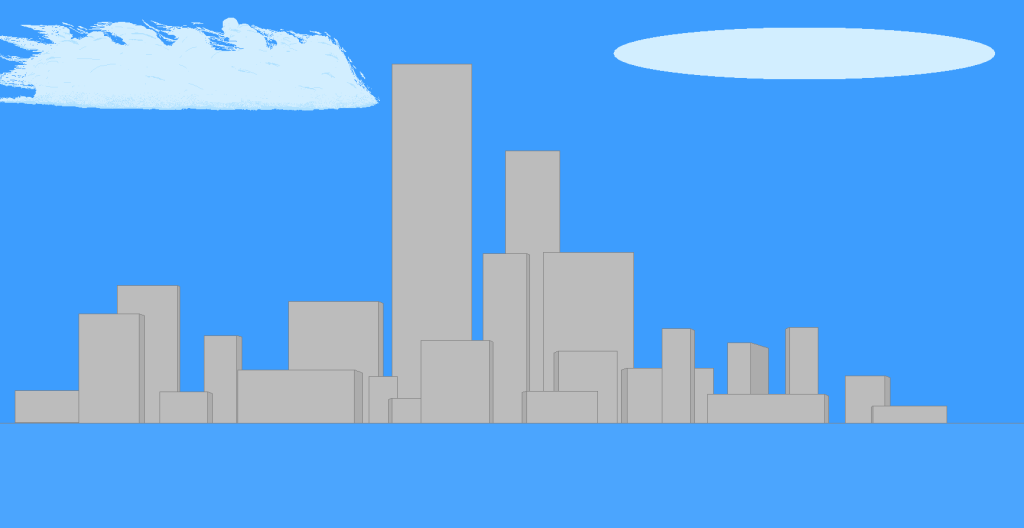
its scaled down a bit because its 1730x890 - going to be one of my biggest.
-Saint
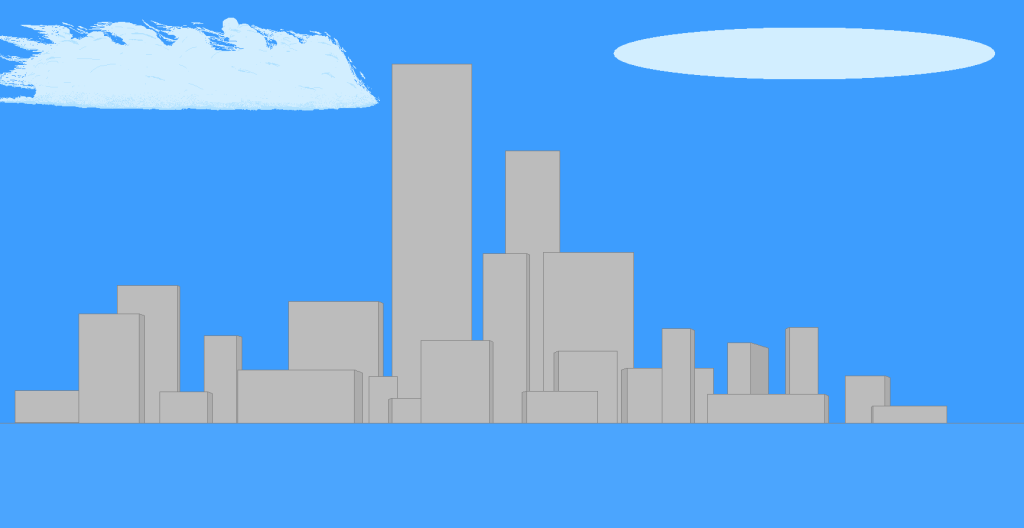
its scaled down a bit because its 1730x890 - going to be one of my biggest.
-Saint
 Sgt. Nuker
03 Aug 2009
Sgt. Nuker
03 Aug 2009
"Only" a WIP and it's already shaping up to be a great one. The wisps on cloud look amazing. The only real critique I can off you (and again, understanding that it's a WIP), is that your city has the standard bell curve to its skyline. Not that it's bad or anything, but the shape of it is sort of...too common, for lack of a better term. A bit of a nit-picky sort of comment, but that's the only real "negative" I've seen in your MS Paint's.
 Saint
03 Aug 2009
Saint
03 Aug 2009
Already had plans for it.
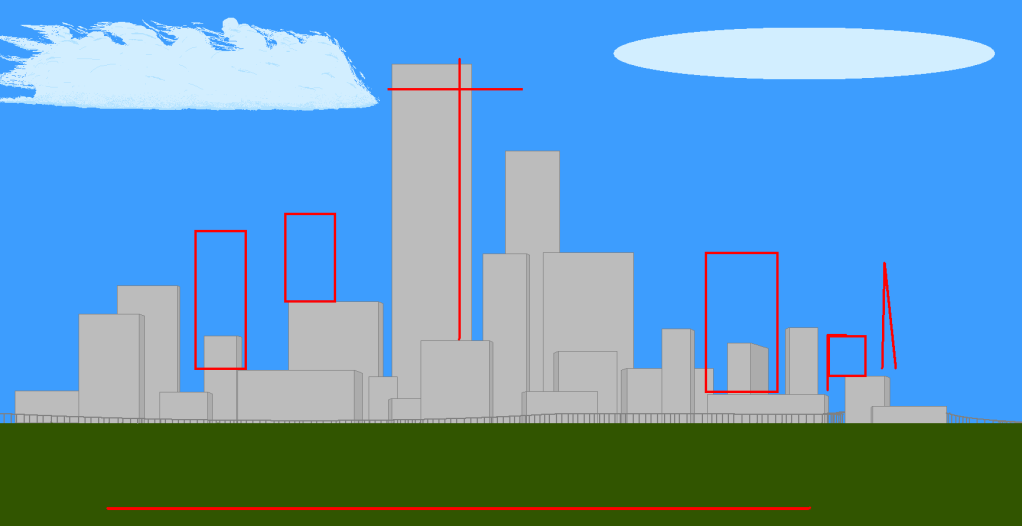
Red lines show what I'm gonna do next and future development
Line1:(At t he bottom) Going to add several hundred pixels or so to the bottom, because I plan on making a hillside view. So its going to be as if it was viewed laying down on the top of the hill. so there's gonna be stuff down below.
Line2:(Middle) Going to shave a little off the big building.
Line3:(far right) Radio Tower, maybe not the only one.
Boxes: Adding buildings.
Still have a lot of work ahead of me. Going to continue my piece after I get off work.
Edited by Saint, 03 August 2009 - 20:33.
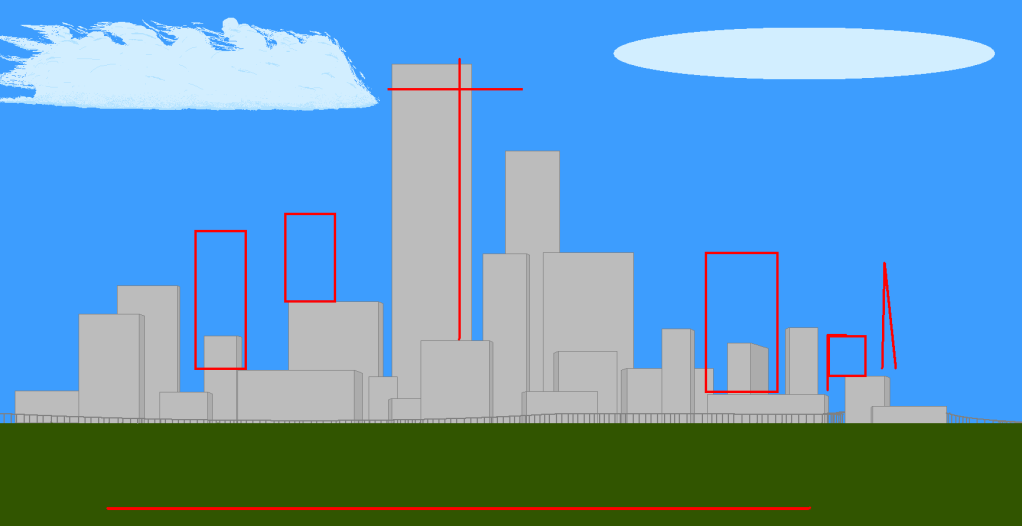
Red lines show what I'm gonna do next and future development
Line1:(At t he bottom) Going to add several hundred pixels or so to the bottom, because I plan on making a hillside view. So its going to be as if it was viewed laying down on the top of the hill. so there's gonna be stuff down below.
Line2:(Middle) Going to shave a little off the big building.
Line3:(far right) Radio Tower, maybe not the only one.
Boxes: Adding buildings.
Still have a lot of work ahead of me. Going to continue my piece after I get off work.
Edited by Saint, 03 August 2009 - 20:33.
 Sgt. Nuker
03 Aug 2009
Sgt. Nuker
03 Aug 2009
You are most certainly an artist, having a plan and knowing how (and with what) to execute that plan.
 Lord Atlantis
04 Aug 2009
Lord Atlantis
04 Aug 2009
It seems that the style of some of the buildings that you have don't use one vanishing point but several. If ya wanna get the best look use a one-point perspective technique when doing the buildings so that it just doesn't look off.
Other than that, considering that you are using MS Paint to make this scene, its coming along quite nicely
Other than that, considering that you are using MS Paint to make this scene, its coming along quite nicely
 Ixonoclast
04 Aug 2009
Ixonoclast
04 Aug 2009
MS Paint painting?
I thought my buddy was insane, drawing a 5x5mm pattern on A0 paper... but you're even crazier...
I thought my buddy was insane, drawing a 5x5mm pattern on A0 paper... but you're even crazier...
 Saint
06 Aug 2009
Saint
06 Aug 2009
Added 1,038,000 pixels
Image goes from 1730x890 to 1730x1490
Added the road, and some more buildings.
Most definitely going to do more with the road like, adding cracks, gravel and such, maybe even a piece of trash or 2.
Plan on changing the setting over to a stormy setting.
Got a lot of work to do now that I have 2.6 million pixels to work with.

Stupid photobucket has a maximum pixel cap of 1024x768, its okay though. Don't want my image to rape the post.
I'll probably put it up for download once I complete it so everyone can view it in its maximum res.
-Saint
Edited by Saint, 06 August 2009 - 06:14.
Image goes from 1730x890 to 1730x1490
Added the road, and some more buildings.
Most definitely going to do more with the road like, adding cracks, gravel and such, maybe even a piece of trash or 2.
Plan on changing the setting over to a stormy setting.
Got a lot of work to do now that I have 2.6 million pixels to work with.

Stupid photobucket has a maximum pixel cap of 1024x768, its okay though. Don't want my image to rape the post.
I'll probably put it up for download once I complete it so everyone can view it in its maximum res.
-Saint
Edited by Saint, 06 August 2009 - 06:14.
 Sgt. Nuker
06 Aug 2009
Sgt. Nuker
06 Aug 2009
Every time you update, the piece gets that much better. I'm quite anxious to see what the finished piece is going to look like.
 Saint
06 Aug 2009
Saint
06 Aug 2009
Last update for now. Goin to bed.
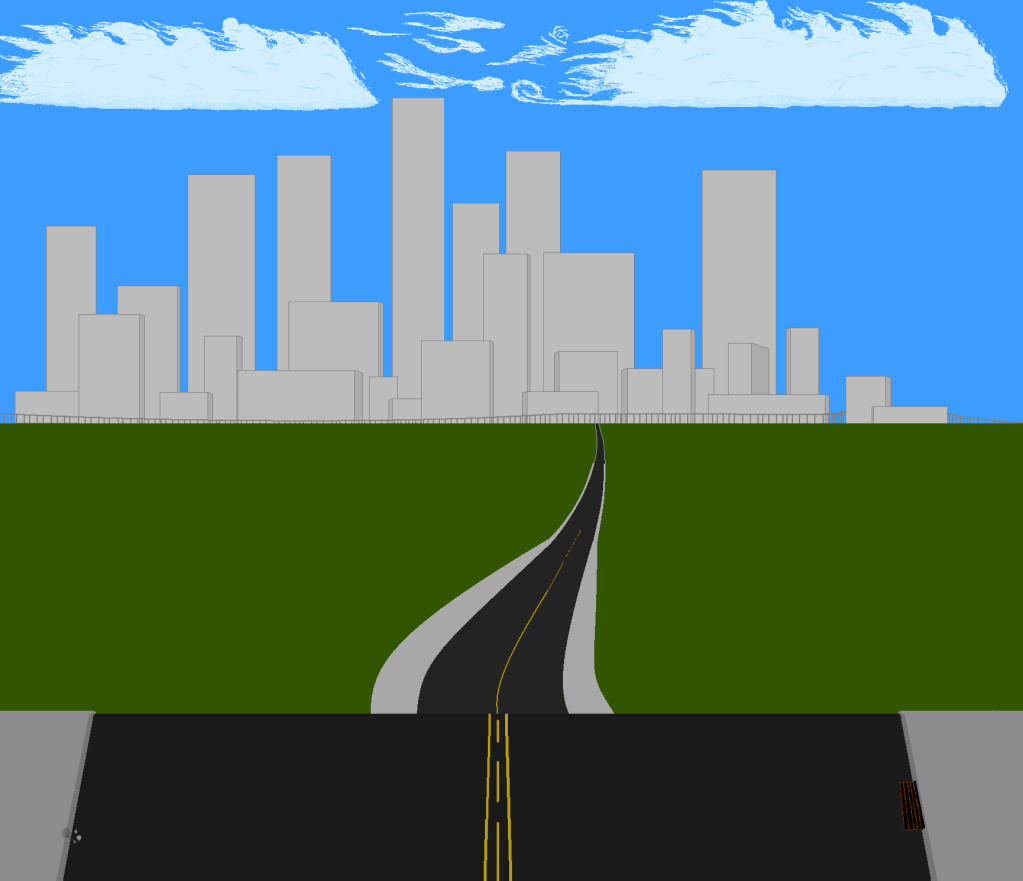
Closer view of the Storm Drain's rust detail.

Still Loads to do.... Top and Bottom
the Road that goes downwards is gonna take a little work. I need to make it look like a down hill instead of a steep drop off like it is now. May add 200 more rows of pixels
-Saint
Edited by Saint, 06 August 2009 - 13:48.
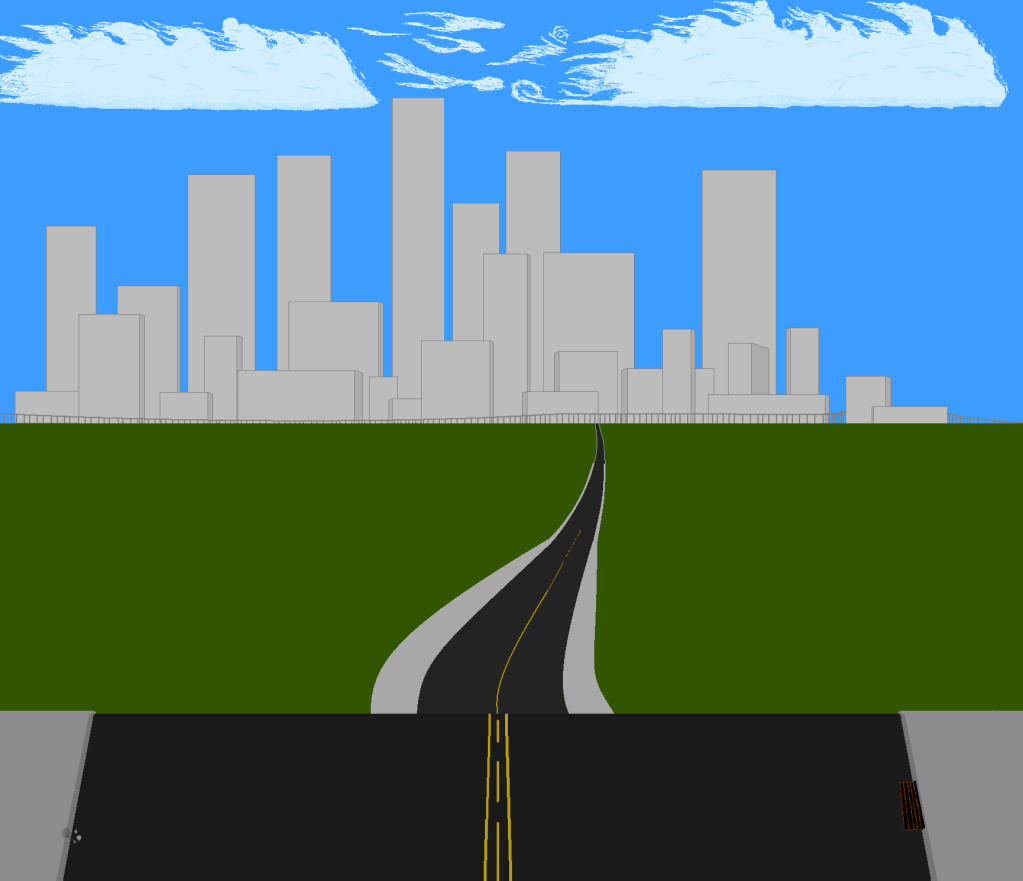
Closer view of the Storm Drain's rust detail.

Still Loads to do.... Top and Bottom
the Road that goes downwards is gonna take a little work. I need to make it look like a down hill instead of a steep drop off like it is now. May add 200 more rows of pixels
-Saint
Edited by Saint, 06 August 2009 - 13:48.
 Sgt. Nuker
06 Aug 2009
Sgt. Nuker
06 Aug 2009
Kudos on the rust detail on the grate and the tiny bit of rubble on the other side of the street. The cloud wisps look a bit more like flame than clouds. Granted, clouds could look like this, but is there a way to make them more wispy?
 TheDR
06 Aug 2009
TheDR
06 Aug 2009
 Warboss Nooka, on 6 Aug 2009, 17:44, said:
Warboss Nooka, on 6 Aug 2009, 17:44, said:
Kudos on the rust detail on the grate and the tiny bit of rubble on the other side of the street. The cloud wisps look a bit more like flame than clouds. Granted, clouds could look like this, but is there a way to make them more wispy?
I was going to mention the clouds but then i thought it must be part of some master plan. If he is changing it to have a stormy setting my guess is that the clouds will change as well.
Keep up the good work, its nice to see something creating in steps from the beginning.
 Saint
07 Aug 2009
Saint
07 Aug 2009
Added 364,000 more pixels.
Did away with the stormy setting. Seem too complicated so I just went with the clouds.
Still working with the "Over the Hill" part.
Sections laid out for structures and other objects.
Added a color fade on the road in the distance.
Done for tonight, more tomorrow.

-Saint
Did away with the stormy setting. Seem too complicated so I just went with the clouds.
Still working with the "Over the Hill" part.
Sections laid out for structures and other objects.
Added a color fade on the road in the distance.
Done for tonight, more tomorrow.

-Saint
 Sgt. Nuker
07 Aug 2009
Sgt. Nuker
07 Aug 2009
The colour fade is an awesome detail and gives your piece a sense of depth, which is important, as it helps add to the scale of your piece. Depending on where you want the lighting to come from, there should also probably be some colour fade for the top of the hill the perspective is being viewed from. Just an idea though, as it may not be needed.
 TheDR
07 Aug 2009
TheDR
07 Aug 2009
The colour of the road looks a lot nicer now 
The extra bit on road you added at the bottom adds a lot to it as it creates a better sense of distance.
The extra bit on road you added at the bottom adds a lot to it as it creates a better sense of distance.
 Saint
10 Oct 2009
Saint
10 Oct 2009
Been a while since I did any work on this. I have been busy lately and I encountered a win32 parite virus which infected all my exes. So I ended up having to reformat and i was just too busy the past few months. So here's what i've done in the past few days:

-Saint

-Saint
 TheDR
10 Oct 2009
TheDR
10 Oct 2009
I was wondering where you had gone.
Ooo Sketchy buildings near the front, I'm guessing they are going to be residential types. May i ask why you have recoloured the buildings at the back, is it because you are setting them up to be different types or something?
Ooo Sketchy buildings near the front, I'm guessing they are going to be residential types. May i ask why you have recoloured the buildings at the back, is it because you are setting them up to be different types or something?
 BeefJeRKy
10 Oct 2009
BeefJeRKy
10 Oct 2009
You seem to keep getting virii. Are you sure you're protected properly?
Apart from that, nice progress on your next sketch.
Apart from that, nice progress on your next sketch.
 Nid
11 Oct 2009
Nid
11 Oct 2009
 Saint, on 6 Aug 2009, 7:10, said:
Saint, on 6 Aug 2009, 7:10, said:
Stupid photobucket has a maximum pixel cap of 1024x768, its okay though. Don't want my image to rape the post.
I'll probably put it up for download once I complete it so everyone can view it in its maximum res.
-Saint
I'll probably put it up for download once I complete it so everyone can view it in its maximum res.
-Saint
If you mess about in the options, you can find a way to change the scale, and to have it fit to a file size rather than an image size.
 BeefJeRKy
11 Oct 2009
BeefJeRKy
11 Oct 2009
 Nidmeister, on 11 Oct 2009, 14:04, said:
Nidmeister, on 11 Oct 2009, 14:04, said:
 Saint, on 6 Aug 2009, 7:10, said:
Saint, on 6 Aug 2009, 7:10, said:
Stupid photobucket has a maximum pixel cap of 1024x768, its okay though. Don't want my image to rape the post.
I'll probably put it up for download once I complete it so everyone can view it in its maximum res.
-Saint
I'll probably put it up for download once I complete it so everyone can view it in its maximum res.
-Saint
If you mess about in the options, you can find a way to change the scale, and to have it fit to a file size rather than an image size.
Or go pro and get the bigger sizes, but your way is obviously more cost effective.
