is it possible to take W3d's from the game back to Gmax so they can be edited if so how??

is it possible?
Started By Dragonwurm, Mar 01 2006 12:09
6 replies to this topic
#1
Posted 01 March 2006 - 12:09

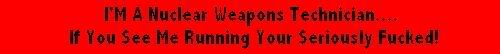
#2
Posted 01 March 2006 - 12:34
It's possible but using RenX is much easier tho  OK to import .w3d file to use in gmax, you need to download w3d-gmax importer first: http://homepage.ntlw...animations).rar
OK to import .w3d file to use in gmax, you need to download w3d-gmax importer first: http://homepage.ntlw...animations).rar
Then, copy the plug-in in gmax/scripts/startups folder.
Fire up your gmax, click the Utilities toolbar (shaped like a hammer) at the far right side of the screen, then click MAXScript. In the drop-down box that follows, you should be able to see 'W3D -> gmax Importer'. Click on that. If you see nothing, click Run Script button and find the plug-in you downloaded.
After the plug-in is loaded, click 'Load w3d object' then find what file you need to edit. Done
But in order to save it back as .w3d, you must have RenX installed. Save the file you worked on in .gmax first, fire up RenX, open back the file, then in File menu, choose 'Export'.
In case you don't have RenX yet: http://www.fileshack.../file.x?fid=159
Good Luck
Then, copy the plug-in in gmax/scripts/startups folder.
Fire up your gmax, click the Utilities toolbar (shaped like a hammer) at the far right side of the screen, then click MAXScript. In the drop-down box that follows, you should be able to see 'W3D -> gmax Importer'. Click on that. If you see nothing, click Run Script button and find the plug-in you downloaded.
After the plug-in is loaded, click 'Load w3d object' then find what file you need to edit. Done
But in order to save it back as .w3d, you must have RenX installed. Save the file you worked on in .gmax first, fire up RenX, open back the file, then in File menu, choose 'Export'.
In case you don't have RenX yet: http://www.fileshack.../file.x?fid=159
Good Luck
Edited by Waris, 01 March 2006 - 12:37.
#4
Posted 01 March 2006 - 14:07
ImmoMan, on 1 Mar 2006, 21:57, said:
You should get Coolfile's w3d importer (currently version 1.07). It imports animations, skeletons etc.
<{POST_SNAPBACK}>
<{POST_SNAPBACK}>
#5
Posted 01 March 2006 - 15:32
ImmoMan, on 1 Mar 2006, 14:57, said:
You should get Coolfile's w3d importer (currently version 1.07). It imports animations, skeletons etc.
<{POST_SNAPBACK}>
<{POST_SNAPBACK}>
did you even bother looking at the link
it's coolfiles importer version 1.7
#6
Posted 01 March 2006 - 16:18
The_Hunter, on 1 Mar 2006, 23:32, said:
ImmoMan, on 1 Mar 2006, 14:57, said:
You should get Coolfile's w3d importer (currently version 1.07). It imports animations, skeletons etc.
<{POST_SNAPBACK}>
<{POST_SNAPBACK}>
did you even bother looking at the link
it's coolfiles importer version 1.7
<{POST_SNAPBACK}>
1 user(s) are reading this topic
0 members, 1 guests, 0 anonymous users






