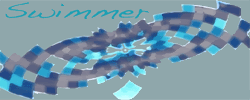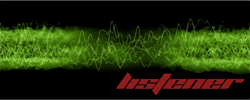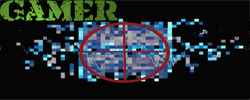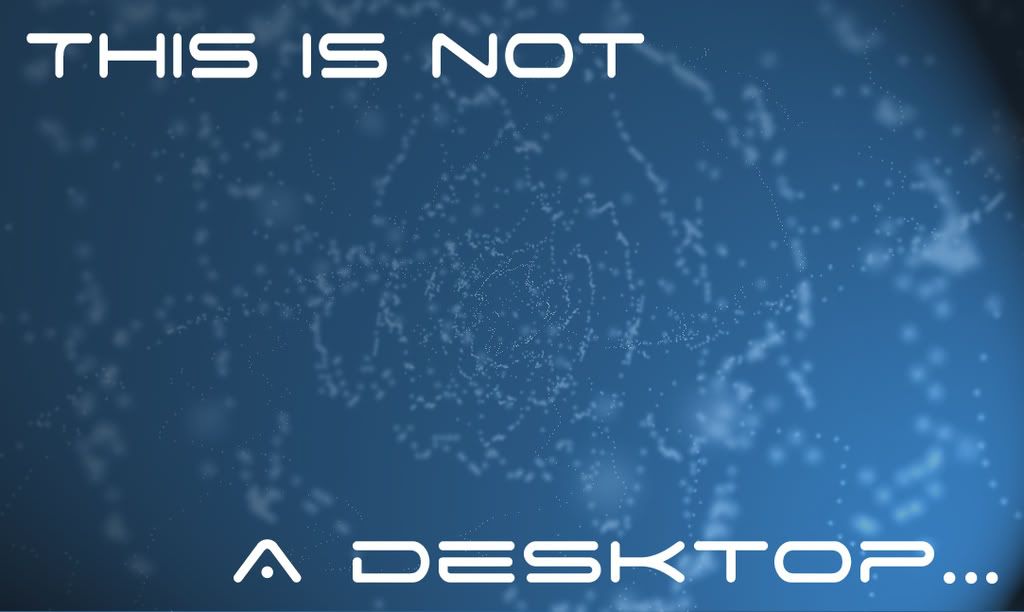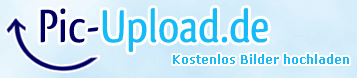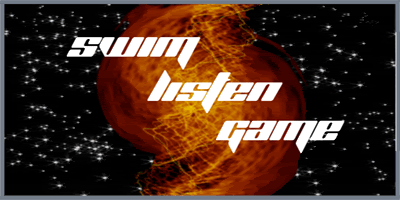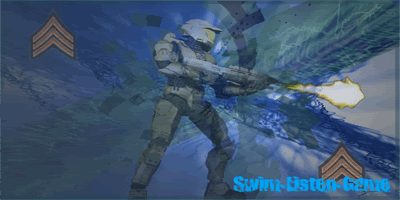Quote
whats a hue/saturation layer? and I have no brushes, and no idea how to use 'em... any help there would be GREATLY appreciated
That is a lot to answer. A hue saturation layer is a tool in PS that can adjust the coloration of the image, or a given layer. Allowing you to tweek the image to your liking. PS has quite a few powerful abilities that are not instantly visible in the tool bar that can do some impressive things and I (and indeed Abs) can wax lyrical about them all day. If you really want to know more mate you know where to come and ask me

On your siggy here, I can give you a few suggestions. Turn off the Master Chief image (called render from now on) and then do the same with your text. So you left with just what you have used to make the background. Take the smudge brush (the one with the finger) and go crazy all over the background so you can't recognise it.
Make the render visible again and then click the single line marque tool (the semi-dotted box/circle in the top left of your tool bar) Hold down the mouse until you see the 4 options pop up. Select the one that is vertical and then click somewhere on your render that has the greatest height. Oce done, rightclick in the marqueed area and then select Create layer via copy and a new layer of one pixel wide and x high will appear.
Then hit ctrl+t to activate the transform function and drag the side boxes apart, basically streching your new pixel wide layer across your image. Then select "overlay" from the blend options in the layer menu and you should have a half decent background.
Make your text visible again and lets see the results.
If none of that made sense we can talk later.
- W
Edited by Wizard, 08 January 2008 - 08:32.