
Rate teh Siggy!
#2176
Posted 12 October 2009 - 01:24
#2177
Posted 29 October 2009 - 16:55
Nice texture, font, effects etc, but the right side of it feels a bit flat.

#2178
Posted 06 January 2010 - 14:03
The bar under the text looks really quite good and effective and its a size sig.
7/10, The BG is sweet, but the colours seem a bit out of place.

F O R T H E N S

#2180
Posted 06 July 2010 - 09:52
Well I couldn't say anything.
DeviantArt
*RWUAAARAAUGHRWAGH!!*
--------------------------

"I am an artist of daydreams. With just a little material, be it a picture, audio or a simple thought, it could fuel a derivative masterpiece."
And I also do Walfas Comics...when I feel like it.
#2181
Posted 08 July 2010 - 01:59
T-7.4/10
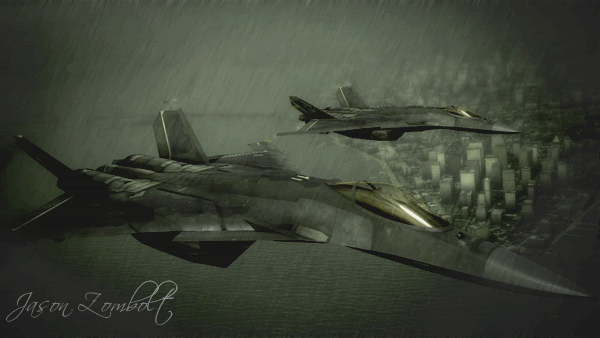
#2182
Posted 08 July 2010 - 02:05
7.5/10

kudos to Pasidon for this awesome avvy and siggy!
#2183
Posted 08 July 2010 - 02:08
5/10 Barss...


Awesome radio
Quote
#2184
Posted 08 July 2010 - 16:35
8.8/10

NProject Mod -- Recolonize -- Tidal Wars
#2185
Posted 08 July 2010 - 20:02

F O R T H E N S

#2187
Posted 13 July 2010 - 18:30
#2188
Posted 13 July 2010 - 18:48
Alright, so the render is very badly rendered, especially for the hair.
I don't like the font nor the color of the text.
The double light source on the character make him look weird.
And finally I don't like siggies which are too big in size D:
4/10
#2189
Posted 30 July 2010 - 16:10
Btw, if anybody tells me mine's upside down, I'm gonna kill someone
#2190
Posted 30 July 2010 - 16:17
1 point gone because it's upside down.
Nah, to be honest the 'wire' thingy behind the cockpit to the rudder seems to be suffering from some...weird...'stairs effect' as seen on voxels...IDK how to phrase it...uhh...and the other wing is missing the contrail which I thing is kinda...strange.

#2191
Posted 30 July 2010 - 16:20
@AJ:
7/10
I like it, (the AJPOD is a great touch) The background is really well done and looks like it has a lot going on.
But with the plane itself however I suggest turning up the brightness a bit on the plane and maybe throwing a sharpen layer on it as it looks quite dark atm.
Also try a different technique for the motion blur you have going on, it doesnt look right, looks more like a drop shadow and doesnt blend well with the background. I would also suggest adding some fake shadows and highlights to the plane itself as it looks rather flat. (and maybe make the glass look more like glass)
Edited by Pav:3d, 30 July 2010 - 16:21.
#2192
Posted 30 July 2010 - 16:50
Points to note - no idea wtf to do for the motion blur whatsoever, and I can't find the glass in the UVunwrap anywhere, which has irritated me greatly. Not sure on the new contrail either. And Destiny, that stairs effect is supposed to be there, it's a part of the system on it

Oh, and I guess I like you're Pav, but the text overlay on the main image is a little odd. 8/10
Edited by AJ, 30 July 2010 - 16:52.
#2194
Posted 30 July 2010 - 17:59
Also, the second engine trail should be rotated a bit more towards the bottom (but that's just because I'm being picky about perspective these days
About Pav's sig, it's just perfect, although personally, I don't really like those colors.
I give it a 9.9/10
#2195
Posted 30 July 2010 - 22:19
Btw: (Utterly Disused) Thread
#2197
Posted 31 July 2010 - 06:34
CJ, on 30 Jul 2010, 23:22, said:
Incorrecto my dear CJ. This is a model, it has no background, and is imported into CS5 as a .obj, and then has a texture applied to it. It never had a background, and was never a stock image. http://www.colacola....po_303.htm#octa
1 user(s) are reading this topic
0 members, 1 guests, 0 anonymous users










