 < Test
< Test < Test
< Test < Test
< Test < Test
< Test < Use
< Use < Test
< Test <Mate
<Mate < Mate
< Mate < Test, Use
< Test, UseEdited by Rage of Kyuubi, 03 April 2009 - 18:06.

Posted 08 July 2008 - 21:26
 < Test
< Test < Test
< Test < Test
< Test < Test
< Test < Use
< Use < Test
< Test <Mate
<Mate < Mate
< Mate < Test, Use
< Test, UseEdited by Rage of Kyuubi, 03 April 2009 - 18:06.
Posted 08 July 2008 - 23:51
Posted 09 July 2008 - 06:39

Edited by Kiba, 09 July 2008 - 06:41.
Posted 09 July 2008 - 13:51

Posted 11 July 2008 - 18:38
Posted 11 July 2008 - 19:18
Posted 11 July 2008 - 21:03
Posted 11 July 2008 - 21:16
Posted 11 July 2008 - 21:22
Edited by AjPod, 11 July 2008 - 21:23.
Posted 12 July 2008 - 09:01

Posted 12 July 2008 - 09:49

Posted 12 July 2008 - 10:27

Posted 12 July 2008 - 10:37
Crobar, on 12 Jul 2008, 11:27, said:
Edited by Kiba, 12 July 2008 - 10:39.
Posted 12 July 2008 - 10:44
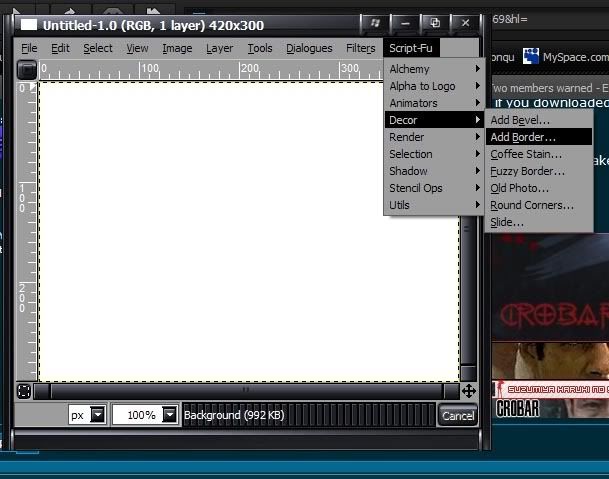
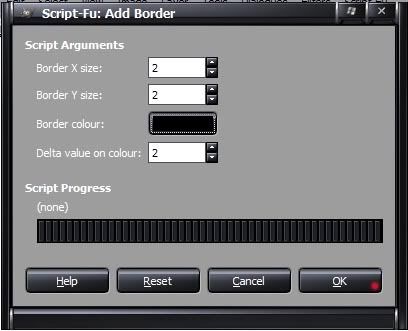

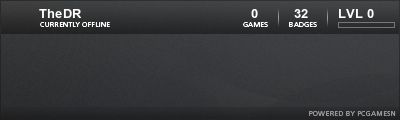
Posted 12 July 2008 - 11:27

Posted 12 July 2008 - 11:30

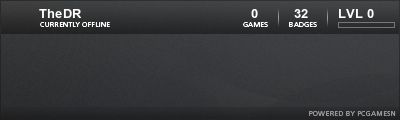
0 members, 2 guests, 0 anonymous users