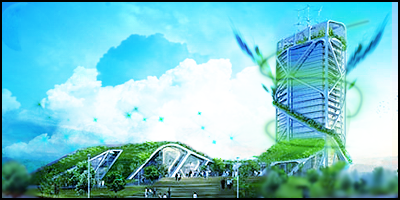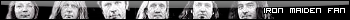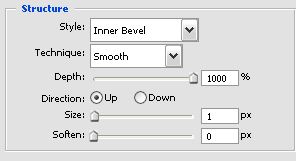Also, use the dodge tool to lighten up areas, and just generally look over and over skins until u see patterns emerging in what is used in where.
And something that no-one seems to point out, benevel and emboss is the most useful blending option ever when it comes to ZH skinning.
Try it out by making a simple square -> right click the layer-> blending options-> benevel and emboss with these settings:
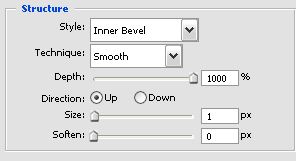
and there you have it, a sheet of armour plating or whatever. Try it with just a single pixel with a pencil tool but the emboss set to outer instead and there you have a screw. Do it with a circle instead and you have a hatch. You'll see its used in all ZH skins. Remeber to set the layer FILL (not opacity) to 0% so it will blend with ur base texture.
Edited by Pav3d, 08 May 2009 - 12:54.