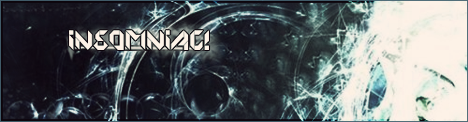Generals/Zero Hour Borked.
Started By AllStarZ, Dec 18 2008 03:17
10 replies to this topic
#1
Posted 18 December 2008 - 03:17
So I've decided to do a clean install of ZH. And so I uninstalled it, reinstalled it, and then at some point while installing, I get an error about a datgen.exe failing to run, and a 1628 installation error.
Tried it several times over, deleting the old folders. Doesn't work. So now I've tried uninstalling Generals itself and reinstalling it. Same error. So now I have no Generals, and no ZH. Halp.
Tried it several times over, deleting the old folders. Doesn't work. So now I've tried uninstalling Generals itself and reinstalling it. Same error. So now I have no Generals, and no ZH. Halp.
#2
Posted 18 December 2008 - 03:50
 AllStarZ, on 18 Dec 2008, 11:17, said:
AllStarZ, on 18 Dec 2008, 11:17, said:
So I've decided to do a clean install of ZH. And so I uninstalled it, reinstalled it, and then at some point while installing, I get an error about a datgen.exe failing to run, and a 1628 installation error.
Tried it several times over, deleting the old folders. Doesn't work. So now I've tried uninstalling Generals itself and reinstalling it. Same error. So now I have no Generals, and no ZH. Halp.
Tried it several times over, deleting the old folders. Doesn't work. So now I've tried uninstalling Generals itself and reinstalling it. Same error. So now I have no Generals, and no ZH. Halp.
Tried defragmenting the HD?

"Once upon a time in 1700's, Imperial Britain had its share of terrorists...And they were called Americans."
#4
Posted 18 December 2008 - 04:23
Link plox.
#5
Posted 18 December 2008 - 04:31
Never done it myself, but I know its possible. Quick google came up with - http://forums.pcworl...ead.php?t=61673
#6
Posted 18 December 2008 - 19:03
Oh yes, and it keeps telling me that I already have it installed.
And this: {F3e9c243-122e-4d6b-acc1-e1fec02f6ca1}
And also, I've more or less wiped out anything with relation to "Generals" in the registry (nothing important though).
And this: {F3e9c243-122e-4d6b-acc1-e1fec02f6ca1}
And also, I've more or less wiped out anything with relation to "Generals" in the registry (nothing important though).
Edited by AllStarZ, 18 December 2008 - 21:45.
#7
Posted 19 December 2008 - 00:10
Okay, time to get dirty.
That should theoretically prove to the computer that it doesn't exist.
- Start ---> Run ---> Regedit
- Navigate your way to HKEY_LOCAL_MACHINE\SOFTWARE\Microsoft\Windows\CurrentVersion\Uninstall\
- Delete {F3E9C243-122E-4D6B-ACC1-E1FEC02F6CA1}
- Check HKEY_LOCAL_MACHINE\SOFTWARE\Microsoft\Windows\CurrentVersion\Installer\ for any remnants
That should theoretically prove to the computer that it doesn't exist.

#8
Posted 19 December 2008 - 00:41
Still get the 1628 install problem and the "failure to open datgen.exe" thingy.
#10
Posted 19 December 2008 - 01:05
If he did what I said, it will no longer be in Add/Remove programs.

#11
Posted 19 December 2008 - 01:11
In addition, I also trawled through regedit and deleted every related registry to Generals.
1 user(s) are reading this topic
0 members, 1 guests, 0 anonymous users