Sig of the Week #80
 Slightly Wonky Robob
02 Feb 2009
Slightly Wonky Robob
02 Feb 2009
Sig of the Week #80
Theme: FFA (free-for-all)
Deadline: Friday, 6th February 2009. Midnight GMT
Rules:
If you have an queries, please feel free to post in here, PM me, contact me on MSN or the E-Studios IRC Channel.
If you have suggestions for SotW themes or renders, post them in here.
Good luck!
Entries
TheDr Render
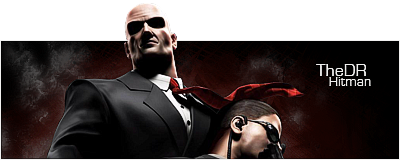
Pav3d

DrugKoala

ΓΛPΤΘΓ

Lord Atlantis

Drag#!

Edited by Bob, 05 February 2009 - 23:27.
Theme: FFA (free-for-all)
Deadline: Friday, 6th February 2009. Midnight GMT
Rules:
- Sig may be no larger than 500x200px.
- Sig may be made of more than one image (the total size of all the images will be counted, for the previous rule)
- Sig must be made by you, and clearly show your name (in the signature).
- Entries must not have been shown on this forum previous to this competition.
- You may change you entry a maximum of once after submission. Post the new entry in a new post. Do not remove the old sig.
- You may only enter one sig.
- To enter, post your sig in this topic.
- Disqualification may occur if rules are not followed.
- You can optionally post (a link to) the main source/render(s) along with your sig.
If you have an queries, please feel free to post in here, PM me, contact me on MSN or the E-Studios IRC Channel.
If you have suggestions for SotW themes or renders, post them in here.
Good luck!
Entries
TheDr Render
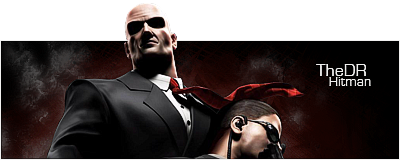
Pav3d

DrugKoala

ΓΛPΤΘΓ

Lord Atlantis

Drag#!

Edited by Bob, 05 February 2009 - 23:27.
 Pav:3d
02 Feb 2009
Pav:3d
02 Feb 2009
Since I put my RE5 sig up too early, here is a RE4 siggy 

(excuse the large file size :$)

(excuse the large file size :$)
 Dutchygamer
03 Feb 2009
Dutchygamer
03 Feb 2009
Won't be entering this one: reinstalling my OS also has killed my PS >_>
 BeefJeRKy
03 Feb 2009
BeefJeRKy
03 Feb 2009
 D.K.
04 Feb 2009
D.K.
04 Feb 2009
 ΓΛPTΘΓ
04 Feb 2009
ΓΛPTΘΓ
04 Feb 2009
 DrugKoala, on 4 Feb 2009, 10:01, said:
DrugKoala, on 4 Feb 2009, 10:01, said:
Using the broder option is a better way to do it, compared to drawing it by hand. And yes you can change your entry, but only ONCE.
 Pav:3d
04 Feb 2009
Pav:3d
04 Feb 2009
@Drugkoala
If you are using photoshop and just want a plain coloured border (which by the looks of your attempt you do )
)
Make a new layer on top of everything, fill with a colour, reduce the FILL to 0 so you have a blank layer, and then go to:
Blending options -> stroke -> select "inside" -> select amount of pixels
voilla!
Edited by Pav3d, 04 February 2009 - 13:37.
If you are using photoshop and just want a plain coloured border (which by the looks of your attempt you do
Make a new layer on top of everything, fill with a colour, reduce the FILL to 0 so you have a blank layer, and then go to:
Blending options -> stroke -> select "inside" -> select amount of pixels
voilla!
Edited by Pav3d, 04 February 2009 - 13:37.
 D.K.
04 Feb 2009
D.K.
04 Feb 2009

Ok, this is my re-entry, but I removed borders, as I pissed enough blood doing GIMP <-> Photoshop cross-work, and most of the sig was try-and-epic-fail work, so after mixing ten bazillion of options in both programs, I barely came out with this.


