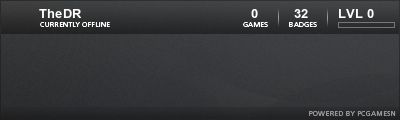If you want something, all you need is ask *wink*
Signatures (some I made for other people):





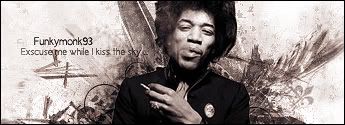

 <--- Brushed this by hand
<--- Brushed this by hand


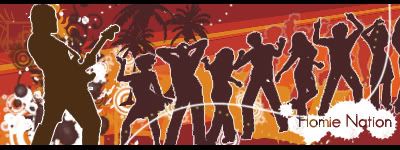

Manipulation/wallpapers:
My Desktop:

Zombies!

HRmg AR am a zHRmbARHA!!!:

Some Textures I made:
NOTE: THESE ARE WATERMARKED BECAUSE I MAKE TEXTURES AND SELL THEM ON TURBO SQUID:
Desert Camo

Scratched Wall

Edited by Ragman, 21 April 2009 - 17:57.