
WHARGARBLE!!!
Started By Ragman, Apr 14 2009 15:13
10 replies to this topic
#1
Posted 14 April 2009 - 15:13
Im having quite the ball figuring how to add textures to models in 3dsm 9.
I've been told 2 ways: The Material editor and UVW mapping.
Anyone want to show me how?
I've been told 2 ways: The Material editor and UVW mapping.
Anyone want to show me how?

-----My Job is to Find simple things and complicate them-----
#2
Posted 14 April 2009 - 15:37
Check out my tutorial it should give you the basics of how to position the texture on your model.
#3
Posted 14 April 2009 - 16:15
My Texture doesn't show up in the Unwrap UVW =(
Just a blue grid with a checker BG.
What I do is open model > convert to editable Poly > select model > unwrap UVW
Just a blue grid with a checker BG.
What I do is open model > convert to editable Poly > select model > unwrap UVW

-----My Job is to Find simple things and complicate them-----
#5
Posted 14 April 2009 - 17:18
I know how to do that. lol
Pic explaining my dilemma:
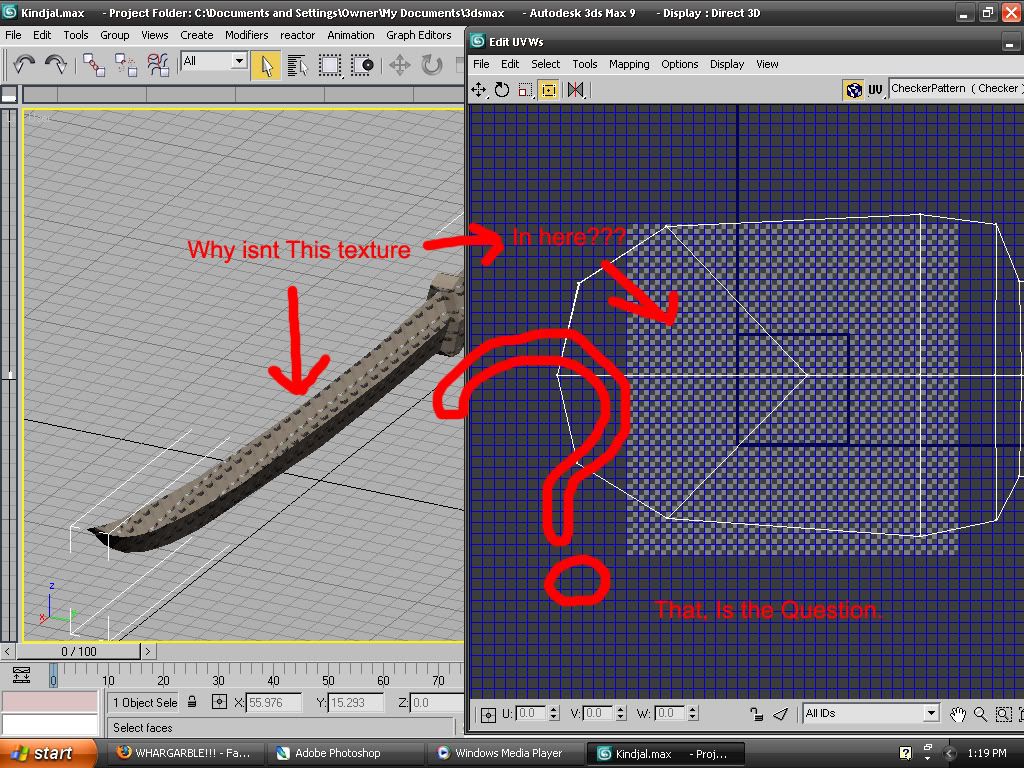
Pic explaining my dilemma:
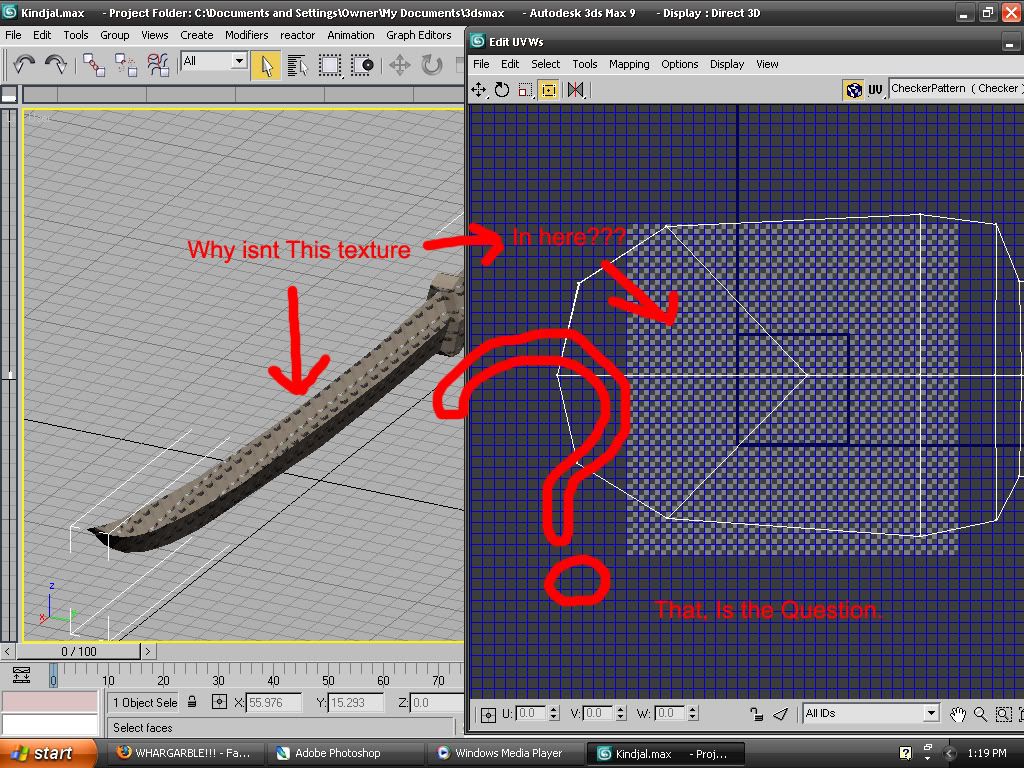

-----My Job is to Find simple things and complicate them-----
#7
Posted 14 April 2009 - 18:10
now it (the texture in the checkered box area) looks all distorted. Squished inwards =(

-----My Job is to Find simple things and complicate them-----
1 user(s) are reading this topic
0 members, 1 guests, 0 anonymous users














