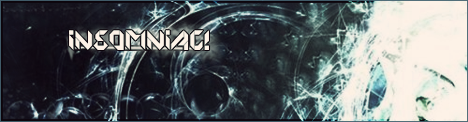But basically what it says, i keep getting very annoying pop-ups every few minutes. I am using firefox, just recently installed it, its pretty good, but i keep getting pop-ups >: (i used to get the same ones on IE
So, basically, my question is, does anyone have any suggestions as to how im supposed to stop these f***ing pop-ups?
here are a few of the sites that keep coming up:
http://www.ecommerc-e.com/tau.html
http://www.inter-net...s.com/muon.html
http://popunder.payp...=&rurl=&defurl=
http://www.zestyfind...i?keywords=%3C=
http://www.dealiotoday.com/*