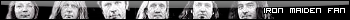I recently released my 2nd version of Planeswalker on Moddb, if you like RPG style games and\or are bored, check it out.
http://www.moddb.com...es/planeswalker

New version of Planeswalker is out
Started By Erik, May 28 2009 14:38
3 replies to this topic
#1
Posted 28 May 2009 - 14:38
#2
Posted 28 May 2009 - 17:00
I'll give this a download.
How have you made it?
Edit: Its really good. I'll keep playing this for a while to get more into it.
Couple of bugs.
1) Active is spelt without a k, there are other English errors in there too but nothing that can't be translated on the fly
2) You can leave inventory by pressing I but this does not work in Quest log by pressing Q.
3) It would be a good idea to label the inventory in the inventory screen
Still an excellent effort Erik, well done.
How have you made it?
Edit: Its really good. I'll keep playing this for a while to get more into it.
Couple of bugs.
1) Active is spelt without a k, there are other English errors in there too but nothing that can't be translated on the fly
2) You can leave inventory by pressing I but this does not work in Quest log by pressing Q.
3) It would be a good idea to label the inventory in the inventory screen
Still an excellent effort Erik, well done.
Edited by Dauth, 28 May 2009 - 17:19.
#3
Posted 28 May 2009 - 18:48
Glad you like it 
Its made in BlitzBasic btw. nothing special but it does its job.
I will look into the shortkeys, but what do you mean by "label the inventory"?
Its made in BlitzBasic btw. nothing special but it does its job.
I will look into the shortkeys, but what do you mean by "label the inventory"?
#4
Posted 28 May 2009 - 18:59
When you're in the inventory it doesn't show you which part is your inventory and which part is the box you've opened. It can be confusing, I moved all the starting equip into a box before going back and grabbing it.
1 user(s) are reading this topic
0 members, 1 guests, 0 anonymous users