I figured it was an internet problem, so I updated my mozilla. Still happened, but then, I noticed that it never happened to me anywhere else, only here.
Here are a few images to explain my problem:
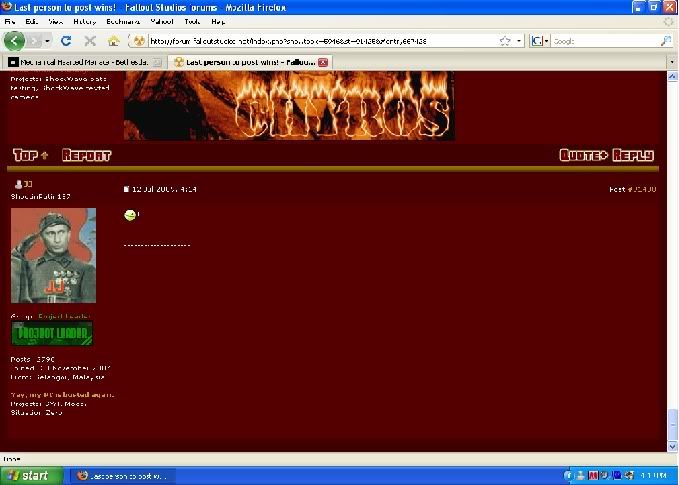
The recent replies and reply tab isn't there...

The list of projects ends too soon, and I can't see who's online and whos not.








