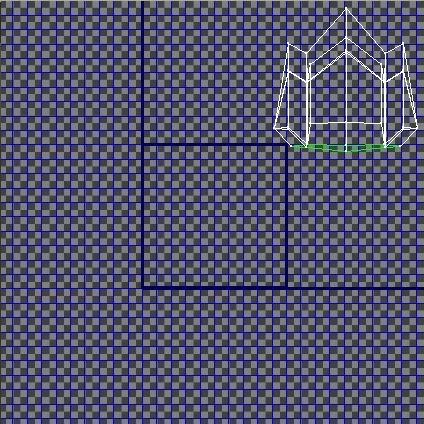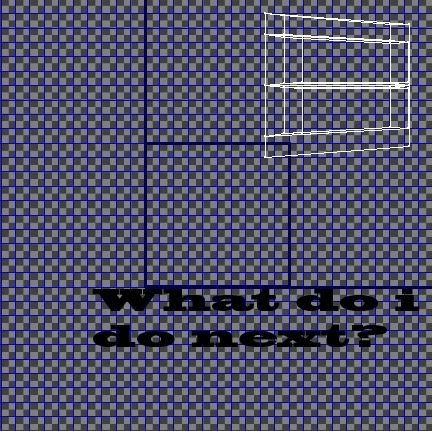In order to UV you need to understand what UV unwrapping is. It is a jigsaw puzzle of every face/side on your model. By UV-ing you are telling the model where you want the texture/skin to be.
- Attach everything (you can remove parts later, also this helps if you are skinning everything on one texture)
- Delete any duplicated pieces (IE Wheels, parts you are going to skin the same anyway) and leave one of the pieces to be duplicated, you can unwrap it and then just duplicate it afterwards (saves you unwrapping 8 wheels for instance)
- Modifiers -> UV Co-ordinates -> Unwrap UVW
- (In the "Edit UVWs box") Select all the UV's (they should all be red now)
- Mapping -> Flatten Mapping -> OK
- Now everything is all flattened out infront of you, all the sides of the model. You can probably make out a few distinct shapes that look like part of your model.
- Any face you select in the Edit UVW's window will turn red in the main viewport
- Now you can start putting together pieces in separate parts, you can put them anywhere you want when you are working on them, but when you have finished you must put them all within that blue box (the thick blue lines) (unless you are doing repeated textures, but this is something to do when you understand how to unwrap more)
- When you have finished and want to detach different pieces (IE, wheels, guns, turrets, etc) make sure to right click and COLLAPSE ALL on the Unwrap UVW modifier, otherwise the UV map will re-set when you detach something and it wont work.
- Duplicate the duplicates you deleted earlier, and you will notice they will all have the same unwrap
Im going to do a proper tutorial one day

Edited by Pav3d, 05 December 2009 - 12:48.