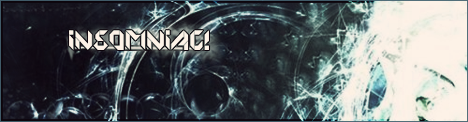But anyway, here is my first model I make on my own!
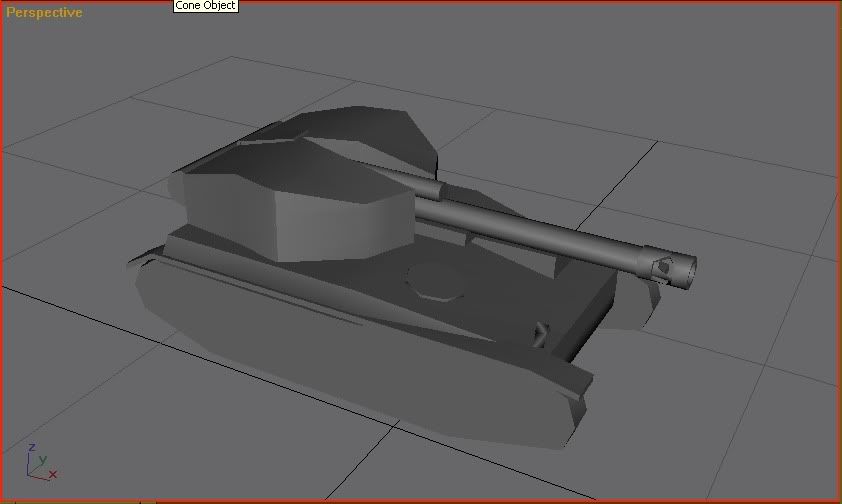
It's an attempt at modeling the German SdKfz 124 Wespe. I think it turned out pretty great
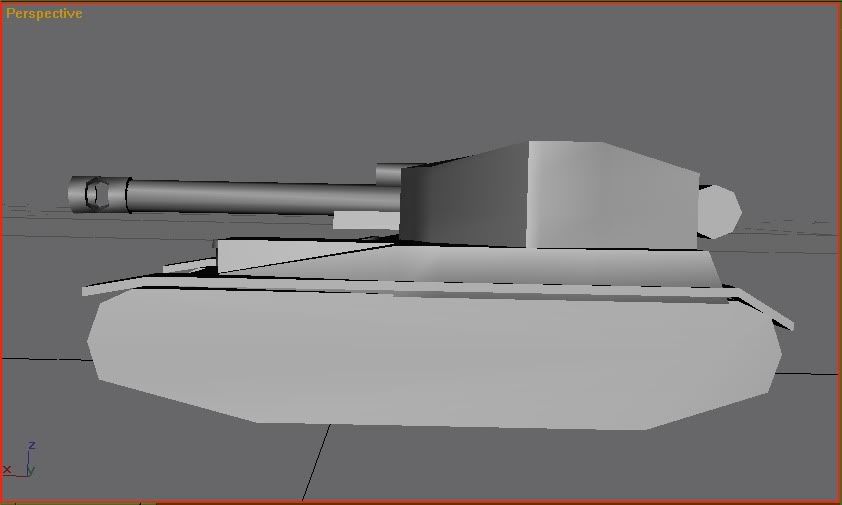
The Wespe (German for 'Wasp') was a self-propelled Artillery vehicle developed and used in WWII. It first saw combat in the eastern front and proved so successful that Hitler halted all Panzer II construction and reserved it for the Wespe alone.
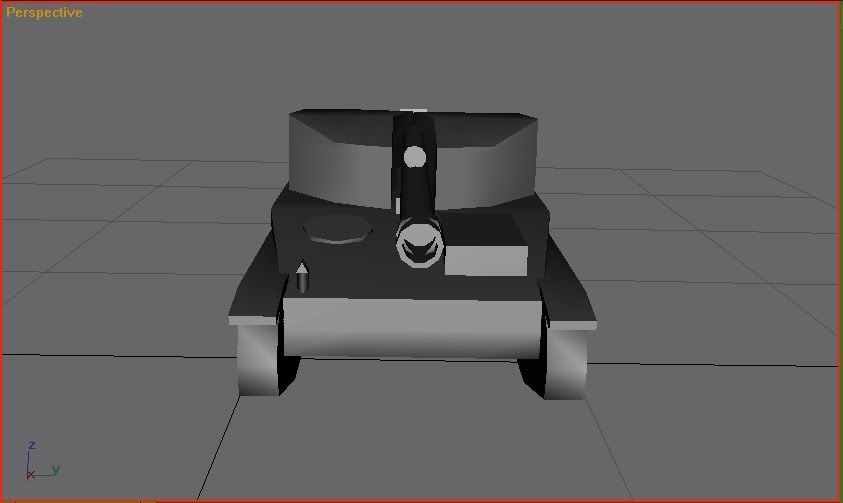
Unfortunately, it's at a poly-cont of 1116. I'd like to cut it down to 800, or even 900 at the least. But I feel so proud of myself after working on it for almost seven hours
After I'm through editing it, next step is too skin at and put it in-game
I figure, an Artillery vehicle like the Wespe would best fit Prince Kassad as a replacement to his SCUD Launcher.
Edited by Sobek, 06 December 2009 - 23:55.