It gets all messed up and pieces of my model go everywhere.

Edited by Umbrella Secrets, 15 September 2010 - 23:14.

Posted 16 September 2010 - 05:54
Quote

Posted 16 September 2010 - 07:24

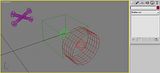



Edited by Golan, 16 September 2010 - 20:47.
Posted 16 September 2010 - 12:59
Posted 16 September 2010 - 19:37
Edited by Umbrella Secrets, 16 September 2010 - 20:45.
Posted 16 September 2010 - 20:45
Edited by Golan, 16 September 2010 - 20:47.
Posted 16 September 2010 - 20:58
Posted 16 September 2010 - 21:15
Posted 17 September 2010 - 03:41
Posted 17 September 2010 - 04:22
Posted 17 September 2010 - 06:14
 Umbrella Secrets, on 16 Sep 2010, 1:13, said:
Umbrella Secrets, on 16 Sep 2010, 1:13, said:
 Pav:3d, on 16 Sep 2010, 1:46, said:
Pav:3d, on 16 Sep 2010, 1:46, said:
 Sargeant Rho, on 16 Sep 2010, 14:59, said:
Sargeant Rho, on 16 Sep 2010, 14:59, said:
 Golan, on 16 Sep 2010, 23:15, said:
Golan, on 16 Sep 2010, 23:15, said:
 Umbrella Secrets, on 17 Sep 2010, 5:58, said:
Umbrella Secrets, on 17 Sep 2010, 5:58, said:
 Sargeant Rho, on 17 Sep 2010, 5:41, said:
Sargeant Rho, on 17 Sep 2010, 5:41, said:
 Sargeant Rho, on 17 Sep 2010, 6:22, said:
Sargeant Rho, on 17 Sep 2010, 6:22, said:
Edited by SquigPie, 17 September 2010 - 06:24.
Quote

Posted 17 September 2010 - 08:49

Posted 17 September 2010 - 09:15
 SquigPie, on 17 Sep 2010, 7:14, said:
SquigPie, on 17 Sep 2010, 7:14, said:
 Umbrella Secrets, on 16 Sep 2010, 1:13, said:
Umbrella Secrets, on 16 Sep 2010, 1:13, said:
 Pav:3d, on 16 Sep 2010, 1:46, said:
Pav:3d, on 16 Sep 2010, 1:46, said:
 Sargeant Rho, on 16 Sep 2010, 14:59, said:
Sargeant Rho, on 16 Sep 2010, 14:59, said:
 Golan, on 16 Sep 2010, 23:15, said:
Golan, on 16 Sep 2010, 23:15, said:
 Umbrella Secrets, on 17 Sep 2010, 5:58, said:
Umbrella Secrets, on 17 Sep 2010, 5:58, said:
 Sargeant Rho, on 17 Sep 2010, 5:41, said:
Sargeant Rho, on 17 Sep 2010, 5:41, said:
 Sargeant Rho, on 17 Sep 2010, 6:22, said:
Sargeant Rho, on 17 Sep 2010, 6:22, said:
Posted 17 September 2010 - 09:37
Edited by deltaepsilon, 17 September 2010 - 09:37.
Posted 17 September 2010 - 09:42
 AJ, on 17 Sep 2010, 11:15, said:
AJ, on 17 Sep 2010, 11:15, said:
Edited by SquigPie, 17 September 2010 - 09:46.
Quote

Posted 17 September 2010 - 12:29
Edited by Umbrella Secrets, 17 September 2010 - 12:37.
Posted 17 September 2010 - 14:06
0 members, 1 guests, 0 anonymous users