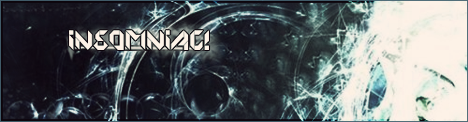It's the 'ColorScale' element, any idea what it does?
Also is there any clear explanation has to what the 'SortLevel' attribute does, and what the significance of the numbers used in this attribute are?
Thanks!
Edited by Madin, 30 January 2011 - 20:25.