
Question about RAM
#1
Posted 22 March 2011 - 17:09
#2
Posted 22 March 2011 - 17:33

F O R T H E N S
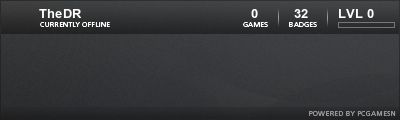
#3
Posted 22 March 2011 - 17:47
 TheDR, on 22 Mar 2011, 18:33, said:
TheDR, on 22 Mar 2011, 18:33, said:
They can support 4GB, not use them, they can only use 75% of them actually :|
#4
Posted 22 March 2011 - 20:41
#5
Posted 22 March 2011 - 22:05
 Scope, on 22 Mar 2011, 21:41, said:
Scope, on 22 Mar 2011, 21:41, said:
That's theoretically, but for some reason if you check the system specs on Win 7 32 bits you'll find that the RAM is always capped at exactly 3GB...
#6
Posted 22 March 2011 - 22:30
 CJ, on 22 Mar 2011, 16:05, said:
CJ, on 22 Mar 2011, 16:05, said:
 Scope, on 22 Mar 2011, 21:41, said:
Scope, on 22 Mar 2011, 21:41, said:
That's theoretically, but for some reason if you check the system specs on Win 7 32 bits you'll find that the RAM is always capped at exactly 3GB...
I'm not using Windows 7 though, I'm using XP.
But let me get this straight, even though I have 4 gigs of RAM, my operating system will only use 3. whatever becuase it's not able to use all of it? And updating ones OS is just upgrading from Windows XP to Windows 7, right?
#8
Posted 22 March 2011 - 23:02
 Sobek, on 22 Mar 2011, 22:30, said:
Sobek, on 22 Mar 2011, 22:30, said:
 CJ, on 22 Mar 2011, 16:05, said:
CJ, on 22 Mar 2011, 16:05, said:
 Scope, on 22 Mar 2011, 21:41, said:
Scope, on 22 Mar 2011, 21:41, said:
That's theoretically, but for some reason if you check the system specs on Win 7 32 bits you'll find that the RAM is always capped at exactly 3GB...
I'm not using Windows 7 though, I'm using XP.
But let me get this straight, even though I have 4 gigs of RAM, my operating system will only use 3. whatever becuase it's not able to use all of it? And updating ones OS is just upgrading from Windows XP to Windows 7, right?
You'd have to make sure to get a 64bit version of Windows 7 (as you can buy either 64 or 32).

F O R T H E N S
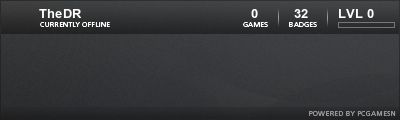
#10
Posted 22 March 2011 - 23:27
 Scope, on 22 Mar 2011, 23:56, said:
Scope, on 22 Mar 2011, 23:56, said:
I said Seven, not Vista...
Also it wasn't on my PC, I use 64 bits Win 7
Edited by CJ, 22 March 2011 - 23:27.
1 user(s) are reading this topic
0 members, 1 guests, 0 anonymous users




