
warbz's visuals
#101
Posted 29 March 2007 - 21:33

Ion Cannon in IRC said:
#102
Posted 29 March 2007 - 21:39
i made it coz i recently seen the film 300 and it was awesome.
u may have also noticed my avatar

#103
Posted 30 March 2007 - 01:20
I give it 6 / 10
- E.V.E.
Edited by E.V.E., 30 March 2007 - 01:21.
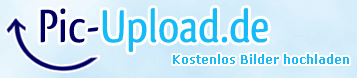
#104
Posted 30 March 2007 - 02:02
please can you put this render

(left one) into a sig (with the shockwave army sig)

and give it my name & description like:
Ultra1437
#132nd
Tank Brigade
If you do: thx in advance.
Edit- typos, and i never noticed Ironside was getting Mammoth, (it said it in no-go list i believe)
Edited by ultra1437, 30 March 2007 - 02:06.
#105
Posted 30 March 2007 - 08:56
I'd like something with this in it,and says 8-bit Shockwave physcic research leader:

And some thing with this in it that says Shockwave Space Pirate Commando Legion:
http://www.conceptar...do_pirate_1.jpg
Edited by The Outsider, 01 April 2007 - 06:13.

 19681107
19681107
#106
Posted 30 March 2007 - 18:09

#107
Posted 01 April 2007 - 04:44
#108
Posted 01 April 2007 - 09:30


thats £10 each.
i accept paypal.

#109
Posted 01 April 2007 - 18:13

 19681107
19681107
#110
Posted 01 April 2007 - 18:14

#111
Posted 01 April 2007 - 18:18

 19681107
19681107
#112
Posted 01 April 2007 - 18:27
thx

#113
Posted 01 April 2007 - 18:33

#114
Posted 01 April 2007 - 19:40


Insomniac!, on 16 Sep 2008, 20:12, said:
I've been given a Bob coin from Mr. Bob, a life time supply of cookies from Blonde-Unknown, some Internet Chocolate from the Full Throttle mod team, and some Assorted Weapons from Høbbesy.
#115
Posted 02 April 2007 - 00:03
#117
Posted 02 April 2007 - 18:10
a little of the lasso tool and cut & paste.
photoshop makes image editing easy.
Edited by Warbz, 02 April 2007 - 18:12.

#118
Posted 03 April 2007 - 00:24
There's something your not telling me I know it.
Edited by Soul, 03 April 2007 - 00:24.


Insomniac!, on 16 Sep 2008, 20:12, said:
I've been given a Bob coin from Mr. Bob, a life time supply of cookies from Blonde-Unknown, some Internet Chocolate from the Full Throttle mod team, and some Assorted Weapons from Høbbesy.
#119
Posted 03 April 2007 - 01:59
use the lasso tool and just carefully go around the image.
thats all you got to do.
see if i can help.
give me the image you want chopped up, and tell me what programme ur using.

#120
Posted 03 April 2007 - 10:00



#121
Posted 03 April 2007 - 10:22

#122
Posted 03 April 2007 - 11:28
 Warbz, on 2 Apr 2007, 21:59, said:
Warbz, on 2 Apr 2007, 21:59, said:
use the lasso tool and just carefully go around the image.
thats all you got to do.
see if i can help.
give me the image you want chopped up, and tell me what programme ur using.
This is what I want, the Stalker on the left is what I'm trying to get out, but it's very hard for me to get just the unit and no excess.

Also I program I'm using is Photoshop CS2
Edited by Soul, 03 April 2007 - 11:29.


Insomniac!, on 16 Sep 2008, 20:12, said:
I've been given a Bob coin from Mr. Bob, a life time supply of cookies from Blonde-Unknown, some Internet Chocolate from the Full Throttle mod team, and some Assorted Weapons from Høbbesy.
#123
Posted 03 April 2007 - 17:46
do you want me to cut it out for you?

#124
Posted 03 April 2007 - 18:12


some print screens from main menu + photoshop =

if anyone wants me to incorporate that^ into a sig, maybe with something in the foreground, just say
EDIT: crap i forgot to save the second as a png
darn, just pretend XD
Edited by Warbz, 03 April 2007 - 18:14.

#125
Posted 03 April 2007 - 18:16



1 user(s) are reading this topic
0 members, 1 guests, 0 anonymous users



