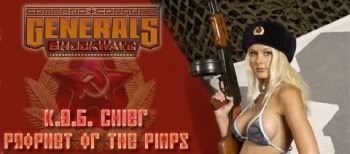Im new noob for modding, but once i discovered it i got fascinated !
I did a research and now learned a bit (i got renx->gmax learned a bit makeing 3d models, paint shop pro and some tuts) but never the less i still got some questions ... like duh
1. how to implement .BIG files to the game, how to make the game use the my .BIG files and not the default ?
2. how to create a number animations for unit ? in the same .gmax file ? or animation per .gmax file ?
3. once i created some animations for unit how to use those animations in game ?
4. can i get ridd of the the default .ini files and create new ones from scratch with only my settings ? what are the essentials ?
thanks in advance