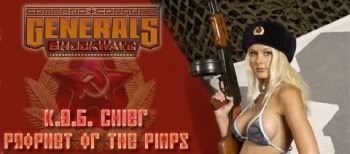First Tweaks(Usually done upon installing Windows XP)
Go to my computer, click on c:\ hard drive or on D:\ hard drive, click properties and uncheck the "Allow index service to index this disk for fast file searching", that service it totally useless and sometimes can take lot of memory.
At the desktop, click on my computer with right mouse button, select properties and go to Advanced and do as showed at the screenshot.

Still at the computer properties disable the system restore if you don't installing something that can harm the OS and required the old files to replaced the harm one.
Click start>run>msconfig and go to system.ini section then expand the 386enh then click new and type EXCATLY the following code ConservativeSwapFileUsage=1 , it will make your page file behave much better and make XP\Vista smoother.
Advanced Tweaks:
Disabling unnecessary windows XP services: Go to this link and consider what services you may want to disable, take in account that some services are critical and windows won't let you change them, some may need later if you install new hardware that require special service, for example if you install printer than the PrintSpooler service should be enabled, also note i prefer to disable services from the MSCONFIG in order to access the services there, click start>run>msconfig and go to services.
Here is my list of disabled services:






That cover up all the services that XP uses, notice you may appear less than mine or more than mine.
There is another way to increase performance on xp and make it useless ram, and that is to disable all performance logs and counters, since only corp uses that if any, for home user it means NOTHING, however you must do this action after you install ALL of your software.
Download This Tool install it and run it, when you run it you see lot of services again, this time it's the services performance counter, at the bottom of screen you will see a check "Performance Counter Enabled", uncheck it at every single service, once you disabled all the services counter ID you may restart your PC.
Make your Windows bootup faster: click start>run>regedit.
Navigate to HKEY_LOCAL_MACHINE >SYSTEM>CurrentControlSet>Control>Session Manager>Memory Management>PrefetchParameter, once you got into last section search for DWORD that called "ENABLEPREFETCHER", double click on that and set numeric parameter to 2(Hexadecimal)
For now that's all, i hope it will help you and i be updating this section more at future at your request, pff now i go rest in peace!!!

Edited by PhenomFX, 26 July 2007 - 10:41.