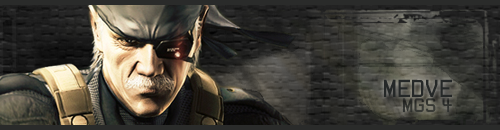Any useful tips, or problems please post here or PM me, I'lldo my best to keep this topic up to date
Warning this is still a Work In Progress, content may change as new information comes to light, if you do not own the computer seek permission from the owner before making any changes. This is not a substitue to professional help, merely an aid should you need it.
Problem: I am getting the BSoD
Solution: Most likely a Drivers problem, if you have updated recently try going back on version, if its from a new piece of hardware try downloading the newest version available.
If you get the BSoD in games make sure you have DirectX up to date. XP 9.0c, Vista 10.0
Other causes, Overheating - This generally only affects older machines since newer ones auto shutdown if they get too hot, if you have disabled the feature then the BSoD is possible.
Problem: My computer keeps freezing
Solution: This problem has a number of possible causes,
1) Check startup items using Start > Run > msconfig > Startup
Make sure no dead or missing programs are starting
2) Overheating, make sure fans are all working; make sure all air passages are clear
3) Virus - Dealt with below
4) Spyware - Dealt with below
5) RAM problems, trying running a RAM test, use google to find a suitable one (any good ones I'll put on this list)
Problem: Excessive lag in online games
Solution: These can be done without spending money, again check how many programs are running, make sure you're not using a download at the same time, specifically for ZH and modifications use hamachi. Check for viruses using the information below.
Problem: My speakers/headphones don't work
Solution: Go into volume settings and make sure that you have microphone turned up to max (most programs will alter this to stop you deafening everyone else).
Make sure if you have something like an on-board 5.1 system that you have the sound card configured for microphone input. Many motherboards will have 2 front ports but they will only function when the rear three are disabled.
Problem: Slow start up
Solution: You have too many programs running at boot up (some may even be un-installed) use Start è Run è msconfig and remove any programs from the startup list you don't use excessively. Some programs will re-add themselves as you open them, and these changes are reversible.
For more advanced users I recommend Hijackthis, download and install from here.
http://www.download.com/Trend-Micro-Hijack...4-10227353.html
Run a scan and save to a log file, remove any entry with (no file) or (file missing), if the computer is instructed to load a missing file it will search for it and thus greatly slow down the startup.
Problem: I think I have a Virus
Solution: Multiple free antivirus programs, download, install, update and run one of them. If you can get the name of the virus use Google to find removal instructions, if you have no success post a thread and we'll try to help.
Antivir http://www.free-av.c.../allinonen.html
AVGfree http://free.grisoft....c/5390/us/frt/0
Avast http://www.avast.com...avast-home.html (Multiple languages on download page)
If this does not clear it; I also recommend the Panda Active scan, but this must be run in IE http://www.pandasecu...ons/activescan/
Problem: I think I have spyware
Solution: Install and run Spybot S&D from here
http://www.safer-net...rors/index.html
Some of these can be very difficult to remove so I suggest you get the name and go googling once again, to prevent further infection turn on your hardware firewall. If you have no router and directly connect there is the free Zone Alarm software firewall which in the past I found quite relilable. http://download.zonealarm.com/bin/free/102.../zaSetup_en.exe
Another popular solution is Lavasoft's Adawere http://lavasoft.com/products/ad_aware_free.php and a free version is listed here.
Problem: Internet Explorer 7 is slow to start
Solution: Make sure you are not using excessive toolbars; they can be a pathway for viruses and spyware, secondly use Hijackthis to trim the Internet Explorer 7 items in R0 and R1 to.
R0 - HKCUSoftwareMicrosoftInternet ExplorerMain,Start Page = http://www.google.co.uk/
Where the URL is your homepage (this prevents IE from having spasms when you start it, when it tries to load 3 homepages and 3 search engines).
If you have R0 and R1 entries not relating to Internet Explorer 7 leave them intact.
Problem: Windows Live Messenger keeps losing connection
Solution: You have a few choices, uninstall WLM and download MSN 7.5 (for XP install and run in compatibility mode for Windows 2000), or download and run Trillian, or use something simpler like Hamachi.
This problem seems to be prominent in the UK; people based there with this problem will probably have to wait it out until Microsoft graces the world with version 9.0 next year.
Problem: Toolbar buttons missing/malfunctioning
Solution: The tool here claims to be able to solve most problems you will encounter, I have not tested this product, so any reviews telling me if it's good or bad will be appreciated.
http://www.kellys-korner-xp.com/taskbarplus!.htm
Problem: I have a CoolWebSearch infection
Solution: Firstly ouch, this thing is a pain to remove, try running this CWShredder and it will hopefully remove the infernal hijack, listed on the same page is a program that has to be used for the most sophisticated CWS attacks.
http://www.download.com/Trend-Micro-Hijack...4-10227353.html
This is according to my source commonly found on porn sites, suggestion, if you really need porn, get it elsewhere.
Problem: I Hate Autorun and want to completely disable it to prevent autorun application from running and/or getting my system infected with viruses trasmitted through USB Flash drives.
Solution: I know MS had good intentions from Autorun but its implementation is a major annoyance at best and serious security issue at worst. XP lacks the Vista type of prompt like Vista has so in most cases if you insert a drive with an autorun.inf file in it, it will run and you can do anything about it. You can disable it using tweakui but its not completely off. it will still run if you double click the drive icon in my computer.
So to completely disable Autorun.inf by doing the following.
Open notepad
copy this into it
REGEDIT4 [HKEY_LOCAL_MACHINE\SOFTWARE\Microsoft\Windows NT\CurrentVersion\IniFileMapping\Autorun.inf] @="@SYS:DoesNotExist"
save as the file type "All file"
and name it "Noautorun.reg"
now double click the "Noautorun.reg" file and let it add the registry to your PC. This will completely kill off Autorun.inf.
Source of the solution: Nick Browns blog
If there are other problems that people wish me to tackle and add to the guide I will do so, post comments and questions.
For the purposes of keeping this thread clean I will remove posts after 1 week and action has been taken on them.
Thread cleaned 17:10hrs UTC+1 22/07/08
Contributers:
Prophet of the Pimps (Twice)
Abourror
Gsus
Edited by Dauth, 22 July 2008 - 16:04.