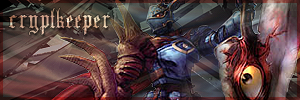Edited by markintellect, 02 September 2008 - 18:28.

AMD Processor model unknown
Started By markintellect, Sep 01 2008 17:30
5 replies to this topic
#1
Posted 01 September 2008 - 17:30
Right now, my installed processor only states that is an "AMD Processor model unknown", which can be annoying for spectests like "Can You Run it?". I think it is an Athlon 64, probably dual core, but I am not sure, and I don't have the original box for it due to that fact that the PC was custom made for me. It doesn't actually matter when using it, but it just one of these niggles that keep annoying me. Any help here?

48 65 6c 6c 6f 2c 20 77 6f 72 6c 64 21
#2
Posted 01 September 2008 - 17:41
Have you looked in Device Manager?

#4
Posted 01 September 2008 - 18:31
wait how did you get processor custom made :o unless your talking about the pc you did dxdiag right ? if not go to run then type dxdiag
#5
Posted 11 September 2008 - 21:13
Try this, it should find out what model you've got (and couple more of things if you're interested): CPU-Z or follow Cryptkeepers advice.
Love is everything it's cracked up to be. That's why people are so cynical about it... It really is worth fighting for, risking everything for. And the trouble is, if you don't risk everything, you risk even more.
________________________________________________________________________________
Everyone needs believe in something. I believe I'll have another beer.
________________________________________________________________________________
My greatest weapon is my knowledge.... And laser beam eyes.
________________________________________________________________________________
Everyone needs believe in something. I believe I'll have another beer.
________________________________________________________________________________
My greatest weapon is my knowledge.... And laser beam eyes.
#6
Posted 13 September 2008 - 21:29
It could be that your motherboard needs a bios update to properly recognize the chip. This has been the case with new procs on older (but compatible) motherboards.
Bios updates are incredibly dangerous though - improperly applied, you could destroy all functionality on the motherboard. So I won't tell you how to do one. Your motherboard may have a utility for safer (or at the very least easier) flashing of the bios, which will help you immensely.
Bios updates are incredibly dangerous though - improperly applied, you could destroy all functionality on the motherboard. So I won't tell you how to do one. Your motherboard may have a utility for safer (or at the very least easier) flashing of the bios, which will help you immensely.
Keep Going On Till Dawn
How Many Times Must Another Line Be Drawn
We Could Be Down And Gone
But We Hold On
How Many Times Must Another Line Be Drawn
We Could Be Down And Gone
But We Hold On
1 user(s) are reading this topic
0 members, 1 guests, 0 anonymous users