OK here we go about installing modifications for half and quarter marine skins. This is not necessary for playing DC with us online, merely allowing people who enjoy codex factions to apply correct skins. If you do follow the tutorial, please tell us on Wednesday as I would like to play with these skins.
You will need 5 downloads.
http://skins.hiveworldterra.co.uk/Download...06171b4158ffbab
Halved and Quartered marine mod, (required to enable both sets)
http://skins.hiveworldterra.co.uk/Download...06171b4158ffbab
Halved marines for DC
http://skins.hiveworldterra.co.uk/Download...06171b4158ffbab
Halve marines for DC patch
http://skins.hiveworldterra.co.uk/Download...tml?version=1.0
Quarter marines for DC
http://skins.hiveworldterra.co.uk/Download...l?version=1.0.1
Quarter marines for DC patch
This totals between 40 and 50 mb.
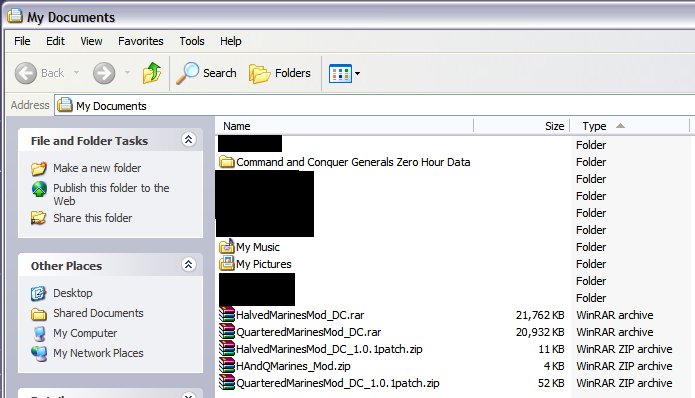
I downloaded them to my My Docs folder, the names are displayed for you guys to ensure everything is correct. In several places you will be asked to replace files/move files into existing folders, Yes To All, is the response required.
Installation
Extract Quarter Marines DC to your DC directory. For me this is.
C:\Program Files\THQ\Dawn of War - Dark Crusade
Several files will appear. Put all of them into the DC folder. We need to pay attention to the .bat files listed below.
Run_QuartrMarines.bat (boots the modification, do not use until installation is complete)
QuartrMarineModInstaller_DC_low.bat (installer)
QuartrMarineModInstaller_DC_medium.bat (installer)
QuartrMarineModInstaller_DC_high.bat (installer)
Run the installer (The .bat files are installers) appropriate to your settings as it will override the settings you use in DoW. The only way to change the setting is to remove the modification and reinstall it. If you run on high settings online then using the high installer is advised. I have not tried different detail levels online, but I believe it is designed not to cause issues. Once the .bat file has finished installing you should load DC (either using Run_QuartrMarines.bat or by starting it in the game manager) and check for Quarter marines as one of the armies in the army painter.

The modification also contains the code from the uber painter and you will be able to select any unit to investigate how the skin looks.
Extract the Quarter Marines DC Patch and drag and drop into your DC folder. This will ask to replace some files, yes to all and you have completed the installation of Quarter Marines onto your DC.
The instructions for the Halved marines are the same but are repeated with appropriate screenie below.
Extract Halved Marines DC to your DC directory. For me this is.
C:\Program Files\THQ\Dawn of War - Dark Crusade
Several files will appear. Put all of them into the DC folder. We need to pay attention to the .bat files listed below.
Run_HalvedMarines.bat (boots the modification, do not use until installation is complete)
HalvedMarineModInstaller_DC_low.bat (installer)
HalvedMarineModInstaller_DC_medium.bat (installer)
HalvedMarineModInstaller_DC_high.bat (installer)
Run the installer (The .bat files are installers) appropriate to your settings as it will override the settings you use in DoW. The only way to change the setting is to remove the modification and reinstall it. If you run on high settings online then using the high installer is advised. I have not tried different detail levels online, but I believe it is designed not to cause issues. Once the .bat file has finished installing you should load DC (either using Run_HalvedMarines.bat or by starting it in the game manager) and check for Halved marines as one of the armies in the army painter.

The modification also contains the code from the uber painter and you will be able to select any unit to investigate how the skin looks.
Extract the Halved Marines DC Patch and drag and drop into your DC folder. This will ask to replace some files, yes to all and you have completed the installation of Halved Marines onto your DC.
The final part of this tutorial enables both new skins in the same game. Allowing you to have both halved and quarter marines on the same battlefield.
Extract HAndQMarines_Mod.zip to your DC folder. Launch using the Run_HalvedAndQuartrMarines.bat or your normal shortcut and select Halved and Quarter marines. Again go into Army painter to check.

The load from game manager list will appear as the final screenshot if you have no other modifications installed.

The Objective Points was not installed by me, it may well be a result of some of the maps I have, if you don't have it don't worry.
This concludes the tutorial, good luck and I hope to see you on the battlefield.
Any comments or feedback are most appreciated.
Edit: Feedback from Wiz
Edit: Below is a screenshot of my DC folder. Yours should be similar if not exactly the same.
http://i199.photobucket.com/albums/aa27/Da...Finalfolder.png
img tags removed as it very wide.
Edit: Moving premade custom armies. If you want to bring your custom armies from DC into DC+HandQ marines then copy and past the schemes folder from C:\Program Files\THQ\Dawn of War - Dark Crusade\Profiles\Profile1\dxp2 to C:\Program Files\THQ\Dawn of War - Dark Crusade\Profiles\Profile1\halvedandquartrmarines
Edited by Dauth, 25 April 2009 - 14:40.




