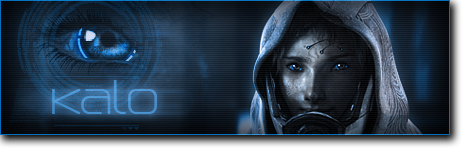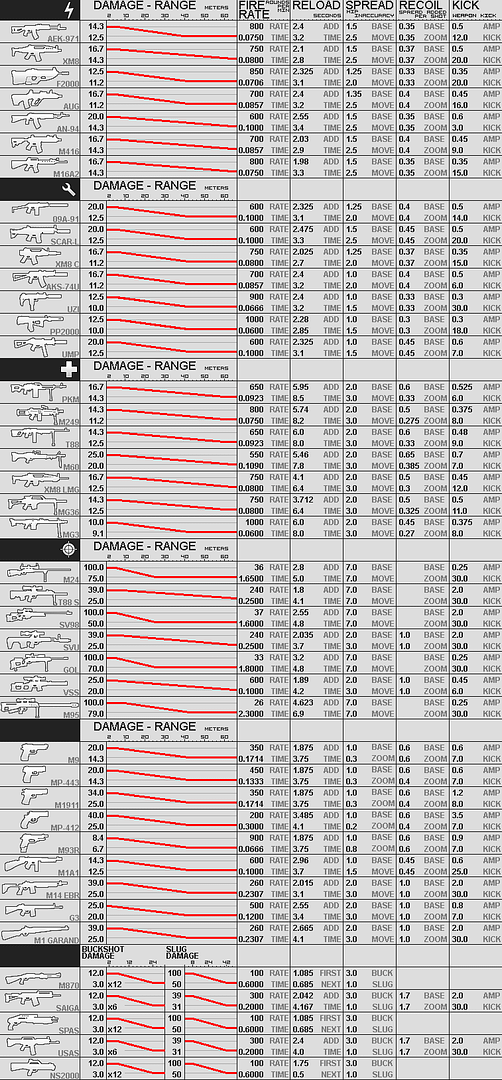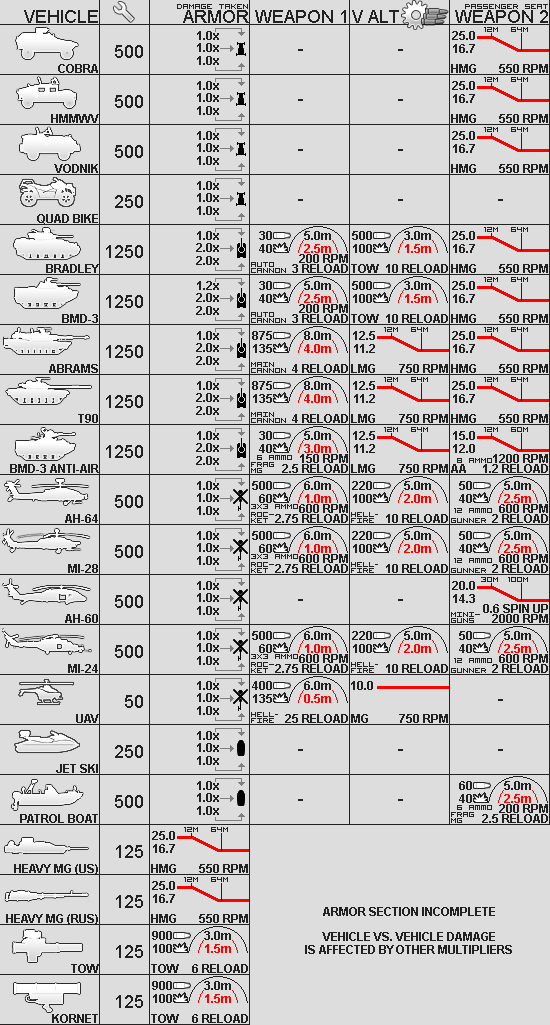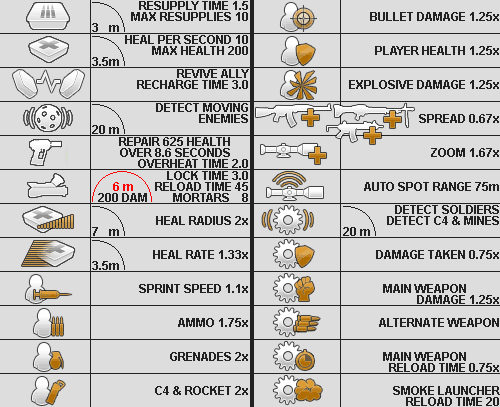Quote
* Hip Firing - Weapons fired a bullet, chosen as a random vector, that was always guaranteed to be within the circle as drawn out by your crosshairs. This was known as your weapons spread. If you move or hold down the trigger, the spread would increase and if you stand still and stop firing, it would shrink.
* Aim Down Sight(ADS) - There are many parts to this, but the only important one right now is to know that, as your iron sights kicked around, your bullet was always on point from where your iron sights were when you fired.
Now, to understand BC2, think of it like this. Hip firing is essentially the same as in the COD series...and the ADS is going to work a bit like the hip firing does. Read on:
* Hip Firing - Again, this is basically the same. You have a given spread based on your gun class and it increases if you move or hold down the trigger. It will shrink as you stop firing and stop moving. All bullets are going to fall within a circle drawn out by the crosshairs.
* Aim Down Sight(ADS) - First off, picture your crosshair spread shrinking down to a single dot the instant you aim down your sight. Now, the first bullet is going to be 100% on point to that spot as long as you are standing still.
Now, notice that each gun has a KICK amount. This is going to indicate how much the iron sights will kick after that first shot. Each gun also has an AMP amount. This is a magnifier that increases the KICK if you hold down the trigger.
Example (using arbitrary metrics) : Assuming a given gun's KICK was 10 and the AMP was 0. You could essentially fire any number of bullets and the gun would kick a distance of 10 pixels (arbitrary) after every shot. If KICK was 10 and AMP was 1, each successive shot when holding down the trigger would increase by 1. So, after the first shot was fired, the gun would then kick by 10 pixels, then 11, then 12, etc. Remember, these are arbitrary units just for an example. I'm sure Den knows the real formula.
Everything I've just explained is not that hard but you'll notice, I never stated where the bullets will actually go. (I only mentioned where the iron sights will kick to.) The difference between BC2 and COD is that, when aiming down the sights, the bullets don't always go on point with the iron sights.
Each weapon has RECOIL number like 0.5. Let's just say that the measurement is in degrees. (I'm not officially sure if this 0.5 degree is radius or diameter, but I'm going to assume diameter.) This means that our spread is going to increase by a half of a degree every time we fire without letting go of the trigger. After firing a 20 round mag into someone, we've got a possible deviation of 10 degrees of inaccuracy....and this is on top of the guns KICK which has been jumping around.
Back to our example: The first shot we fired was on point when we aimed down the sights. The second shot kicked 10 pixels to the right, but the bullet did not hit right where the iron sights were. Based on the RECOIL (spread) it is going to land somewhere within a half of a degree of that. The third shot is going to kick another 11 pixels and then the spread is going to increase to 1 degree; and that is where our shot will land. The fourth shot is going to kick another 12 pixels and our bullet will fall within a spread of 1.5 degrees from that spot. So on and so on...
By the time we fire a 20 round mag, we've kicked back and forth like crazy and our spread (or inivisible crosshair circle) has increased to 10 degrees( but it is capped at like 5.5). It is no wonder why people complain that they think the hit detection is broken.
Short story long,
I know I do not have the exact formula laid out perfectly but the important thing to note is that the ADS accuracy is not on point with your iron sights as in COD. Hence, the best thing to do is burst in 2-3 rounds, but we already knew that
And here are the weapon stats. I know how some of you love this sort of thing
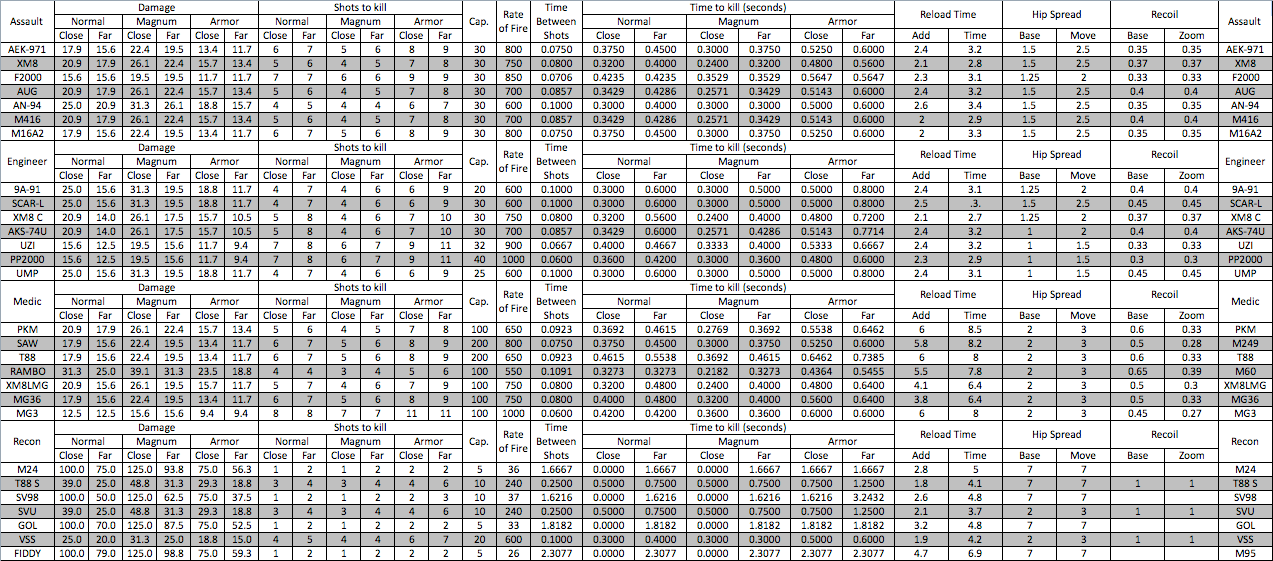
For those of you that play on a console, you should know that the weapons have received a 25% damage bonus due to the usual issues associated with accuracy etc with FPS games etc.
I'll do what I can to keep this updated following patches and when I find more information on vehicles and explosives I'll post back. Might even post some sort of ini code help here once I've been through all the files so far. I've already modified my FOV based on this formula. You can do this in the "settings.ini" file found in My Documents. Does make the screen look a little fisheyed but it's a help.
Edited by Wizard, 10 March 2010 - 14:44.