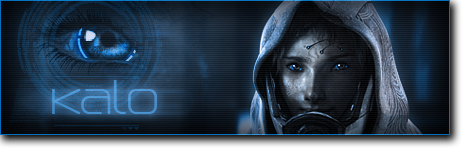Location is at My Documents/BFBC2/settings.ini
1. Changing FOV
Using link to find out the vertical FOV as BC2 uses vertical instead of horizonal
http://rjdown.co.uk/...vcalculator.php
Then go to [Graphics] > FOV and enter the FOV you wanted to have in vertical FOV.
Default: Fov=55
My setting on a 1440x900 screen with standard 90 degrees horizontal FOV is 65 in settings.ini.
2. Changing sound quality to high
The default sound setting is on Low, I recommend you to change this to high asap as it really improve sound and have close to no performance impact.
Under [Sound] > Quality, change it to Quality=high from Quality=low .
3. Disable Bloom (optional)
To reduce the excessive bloom effect present in-game, disabling bloom helps you to see a lot better and the game looks much more realistic too. This will not disable HDR fully, only bloom effects.
Under [Graphics] > Bloom, change to Bloom=false to disable it. Default is Bloom=true .
Edited by ΓΛPΤΘΓ, 31 March 2010 - 20:16.