
Hardware HALP!
#1
Posted 29 January 2011 - 12:29
It happens when I play games uninterrupted for an extended period of time. This can range from 1 hour to three hours at most. It most often occurs while playing MW2 but it's not specific to games since it's happened during Black Ops, Mass Effect 1 and 2 and others as well. What happens is that suddenly while playing, the screen freezes for one half to about ten seconds, then the computer simply shuts off the power and the monitor displays the same thing it would do as when you'd do a hard kill of the computer, namely displaying that the display port doesn't experience any signal output. Sometimes Skype convos I have on still work during the freezing period, but of course not anymore when the computer is shut off. I used the NVIDIA on-board temperature monitor to check the temperature right after rebooting; this is between 76 and 85 degrees. When idle, the temperature is 71 degrees. Fans all seem to be working fine.
I think it may be either the power supply or the monitor but I have no evidence for either and tbh the computer runs flawlessly when it doesn't do the weird crash thingy. I don't really feel like buying a whole new computer when it seems to me it's probably just one component that is malfunctioning.
I also tried a 3DMark test, during which the graphics tests got seemingly good results while the CPU tests ran at 0-1 FPS. I don't know if this is normal and I didn't understand anything of what the program told me after that, and I don't know if a faulty CPU means that I can run everything flawlessly except games for longer periods of time and then get a crash like that.
My specs are:
OS: win XP
CPU: Intel Core 2 Duo 6600 @ 2.40 GHz
Mem: 2032 MB RAM
DX: 9.0c
GPU: NVIDIA GeForce 8800 GTS
Mem: 640 MB
Please halp!
The brave hide behind technology. The stupid hide from it. The clever have technology, and hide it.
—The Book of Cataclysm


#2
Posted 29 January 2011 - 12:42

#3
Posted 29 January 2011 - 12:43
 Alias, on 29 Jan 2011, 14:42, said:
Alias, on 29 Jan 2011, 14:42, said:
The brave hide behind technology. The stupid hide from it. The clever have technology, and hide it.
—The Book of Cataclysm


#4
Posted 29 January 2011 - 12:46
Not to mention it costs about three beers these days to get a 2gb stick.

#5
Posted 29 January 2011 - 13:00
Even so though, it's can't just be the memory, right? It was fine half a year ago or so, and I'm not playing games that are younger than that. The games I played then didn't experience this crashing...
Edited by Chyros, 29 January 2011 - 13:10.
The brave hide behind technology. The stupid hide from it. The clever have technology, and hide it.
—The Book of Cataclysm


#6
Posted 29 January 2011 - 13:23
No, it's not likely to be just the memory but there is really no reason these days to have less than 4gb considering how cheap it is and it can contribute one of the greatest in terms of cost-to-performance.
Edited by Alias, 29 January 2011 - 13:24.

#7
Posted 29 January 2011 - 14:13
Any other ideas what can be causing the crashes?
The brave hide behind technology. The stupid hide from it. The clever have technology, and hide it.
—The Book of Cataclysm


#8
Posted 29 January 2011 - 14:19
Beyond that, I'm reasonably sure that it's probably just due to the age of the components you have, they're several years old now and computing parts do have really short operating lifetimes.

#9
Posted 29 January 2011 - 14:19
Also 71° on idle is over the normal temperature, I usually have between 50 and 60°, I only reach 70-80 when playing...
#11
Posted 29 January 2011 - 16:48

#12
Posted 29 January 2011 - 22:15


Awesome radio
Quote
#13
Posted 29 January 2011 - 23:29
 Alias, on 29 Jan 2011, 16:19, said:
Alias, on 29 Jan 2011, 16:19, said:
Beyond that, I'm reasonably sure that it's probably just due to the age of the components you have, they're several years old now and computing parts do have really short operating lifetimes.
 CJ, on 29 Jan 2011, 16:19, said:
CJ, on 29 Jan 2011, 16:19, said:
Also 71° on idle is over the normal temperature, I usually have between 50 and 60°, I only reach 70-80 when playing...
 Scope, on 29 Jan 2011, 17:12, said:
Scope, on 29 Jan 2011, 17:12, said:
These are the results I got:
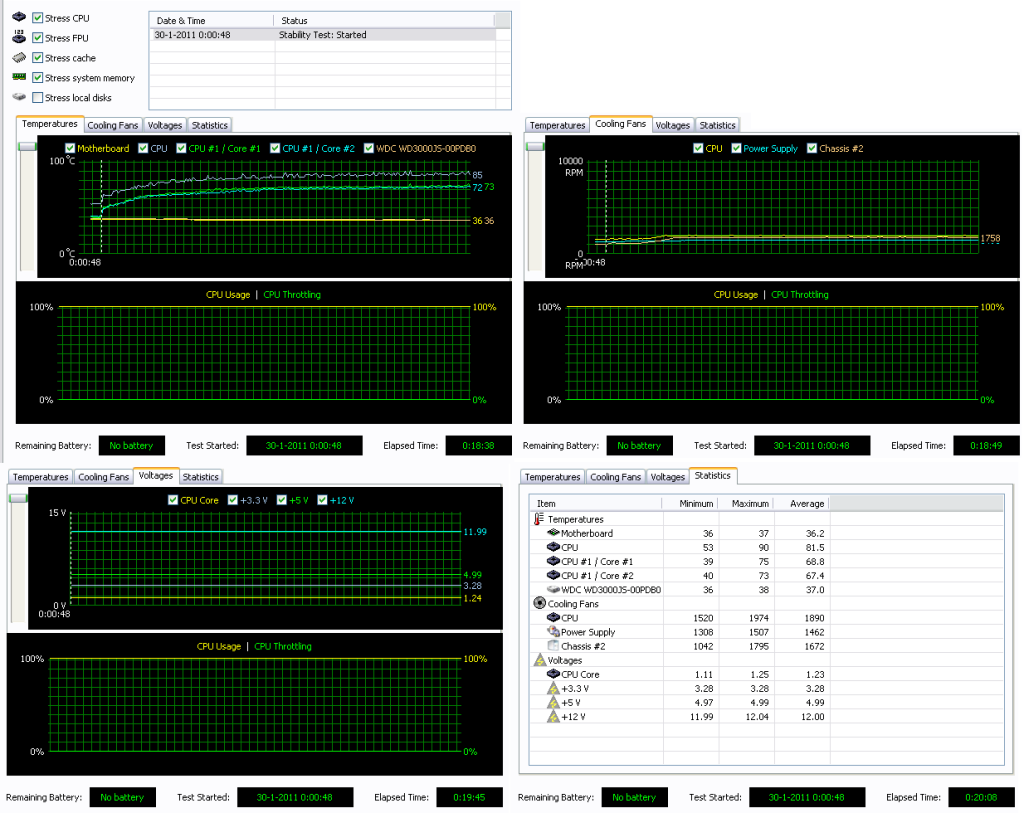
Is this good and/or normal?
 Destiny, on 29 Jan 2011, 18:48, said:
Destiny, on 29 Jan 2011, 18:48, said:
 ΓΛPTΘΓ, on 30 Jan 2011, 0:15, said:
ΓΛPTΘΓ, on 30 Jan 2011, 0:15, said:
The brave hide behind technology. The stupid hide from it. The clever have technology, and hide it.
—The Book of Cataclysm


#14
Posted 29 January 2011 - 23:35
And I still want to see those memtest results as it's pointing more and more to either a RAM problem or PSU. Or else it's just general aging of your system though it isn't THAT old. My 5 year old PC is working quite nicely for my brother and all I ever did was clean it and upgrade the graphics two years ago.
#15
Posted 29 January 2011 - 23:45
The brave hide behind technology. The stupid hide from it. The clever have technology, and hide it.
—The Book of Cataclysm


#16
Posted 30 January 2011 - 10:08
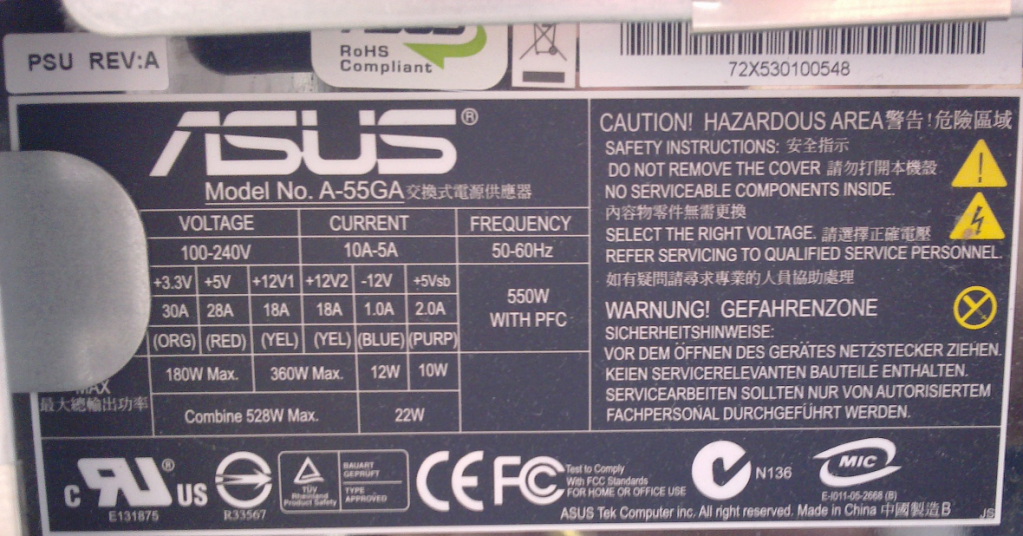
The brave hide behind technology. The stupid hide from it. The clever have technology, and hide it.
—The Book of Cataclysm


#17
Posted 30 January 2011 - 18:10
PSU seems ok, but the CPU stress test result is terrible.
Test again with some real stress tester. Try Prime95 and OCCT. If they pass the normal test (doubt it will) try the Linpack test. Don't forget to run Everest (AIDA64) at the background to monitor the temperature.
The designed maximum running temperature for E6X00 is around 70c.


Awesome radio
Quote
#18
Posted 30 January 2011 - 21:53
I don't mind running these tests but I don't know what to look for and when to abort it, and they all keep saying blahblah danger blahblah so I get the feeling that if I run one of those tests for the full hour and then the thing melts I will only know it worked sometime before this and not that that was the actual thing that malfunctioned in the first place. Can someone shed some light on this?
The brave hide behind technology. The stupid hide from it. The clever have technology, and hide it.
—The Book of Cataclysm


#19
Posted 30 January 2011 - 22:12


Awesome radio
Quote
#20
Posted 30 January 2011 - 22:17
The brave hide behind technology. The stupid hide from it. The clever have technology, and hide it.
—The Book of Cataclysm


1 user(s) are reading this topic
0 members, 1 guests, 0 anonymous users




