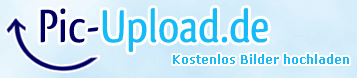Lets get started shall we?
1 Start your modeling prog.
2 Create a box and add some height segments, 2 should be enough
[look at the pic]
Now, right click on the box, a window should pup up...
go to: Convert to -> Editable mesh
Ok, now you will see a new window apear in the bottom right part of your UI
Select the three dots, or "Vertex"
now, the edges of the box will turn in to dots, and you can move them around
try and turn it into the shape you see in the lowest pic (Use the x, y and z axis to make it move left, right, up or down)
Congratulations!! You just made a tank chassis!!
Well, now that you've made a chassis, use the same technique to create some tracks... if you have made one, hold shift and drag/copy it to the other side of the chassis
pic
And the same goes for the turret...
Ok, now we're going to give this thing a peeshooter, all ye need to do is create a cilinder, you can make it shorter or longer with the editable mesh modifier... keep in mind that units in generals useually have guns with 4 segments
well, your done now... that were the basics of tank modeling, you can use editable mesh to create just about any shape you want... fiddle around with this for a bit and try to add some more details if you wish
Good luck!!
Edited by Vap0riser, 10 September 2005 - 23:27.