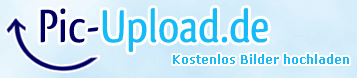The generals.str file is a much better change from the stone age of .csf file editing.
--------------------------------
Great things about .str files:
1. Can be edited in notepad or similar programs
2. Can be used inside a .big file, instead of manually copying a generals.csf file into the Data/English directory.
3. It is a lot easier to edit. You don't have to bother with the file/add string functions in the CSF Editor.
---------
Download here.
The Generals.str file goes into your Command & Conquer Generals Zero Hour\Data folder.
Special Notes
----------------
The most recent update fixed the quotation marks problem, which had caused the descriptions of the generals in the skirmish menu to not appear correctly.
To Use:
---------
The string's title is the first line.
The string's text is the second line, ALWAYS surrounded by quotation marks. It's what shows up in-game.
END on the third line closes that particular string entry. Don't forget it.
To enter operators, such as quotation marks, put a backslash (\) in front of them. Otherwise it will cause problems, such as closing a string early, or breaking numerous strings.
To drop down a line, use the command \n separated from any other text with a space.
If the game and/or worldbuilder refuses to start without generating an error, check the very last entry of the .str file. You may have forgotten to enter the last END at the bottom of that particular string, which causes that strange problem.
-Jordan
Edited by Bob, 12 October 2013 - 18:01.